Tree Testing
Tree testing is an invaluable tool for understanding how participants find items on your website. Usually tree tests are conducted after card sorts to “test” how well information is organized.
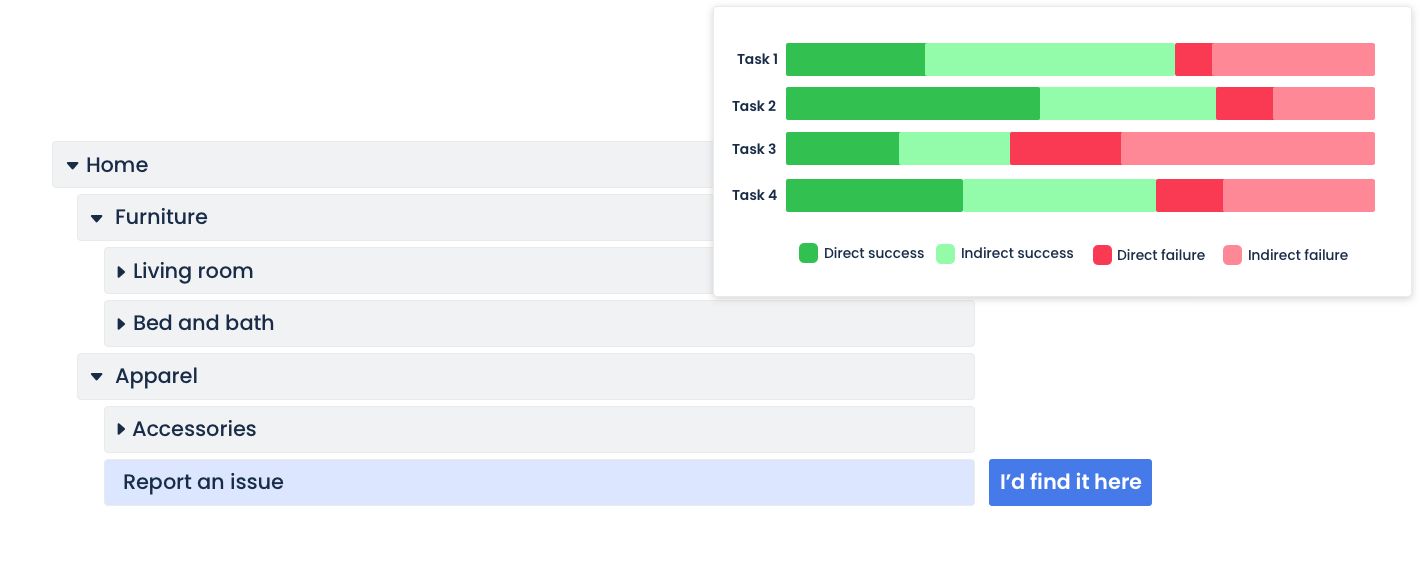
Features
Recruit, conduct and analyze your tree tests with PlaybookUX
Setting up your project
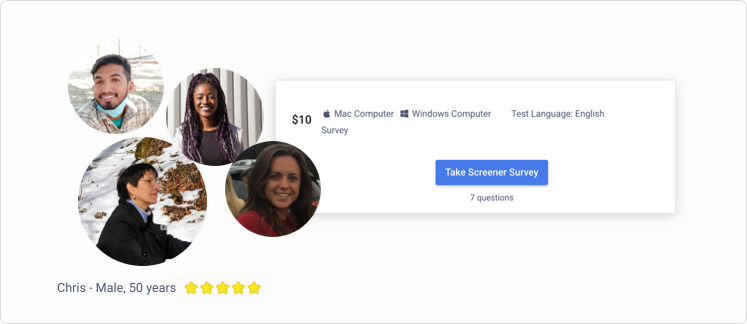
Access to the PlaybookUX participant panel
Recruit from a panel of over 5 million vetted participants, backed by an industry-leading fraud prevention program. Our robust participant platform matches participants with projects that fit their profile.

Tree & tasks
Build a tree of your navigation structure and ask participants tasks (i.e. Where would you find a winter coat?). This will help test how easy it is to find content on your website.
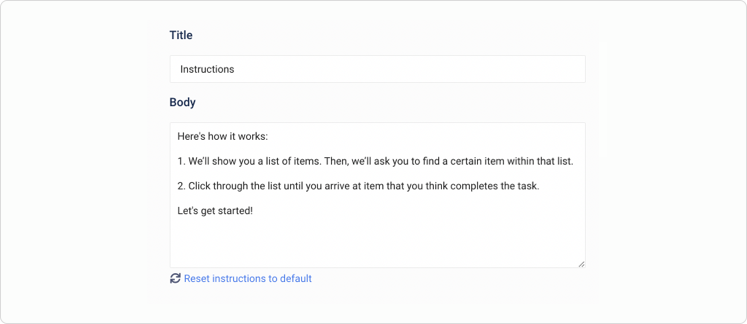
Personalize Instructions
Customize the welcome page, study instructions and thank you page to give your tree test a personal touch.
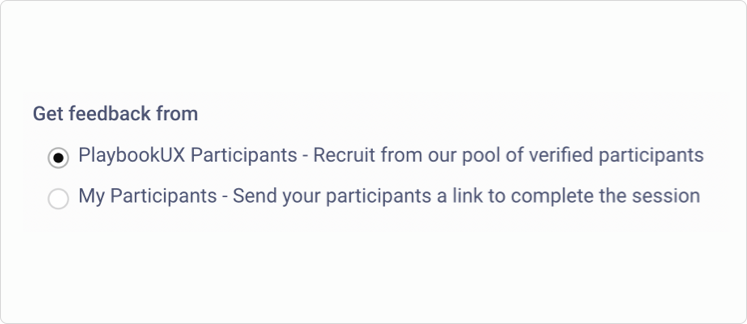
Test with our participants or your own
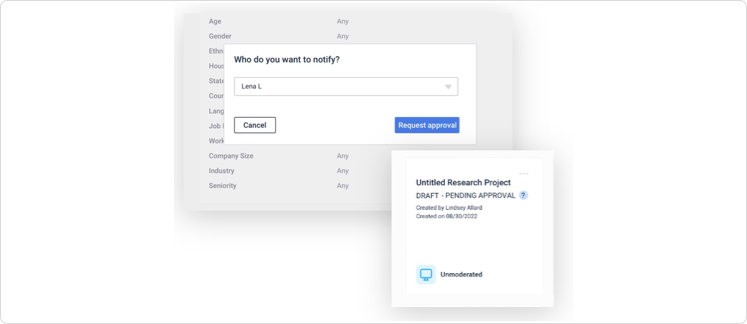
Approval roles
Admins can designate that certain team members require approval prior to launching a project. Someone with the "Needs approval" role won't be able to launch a study without getting approval from an "Approver", ensuring quality research governance. Alternatively, admins can exclude certain people from the approval flow.
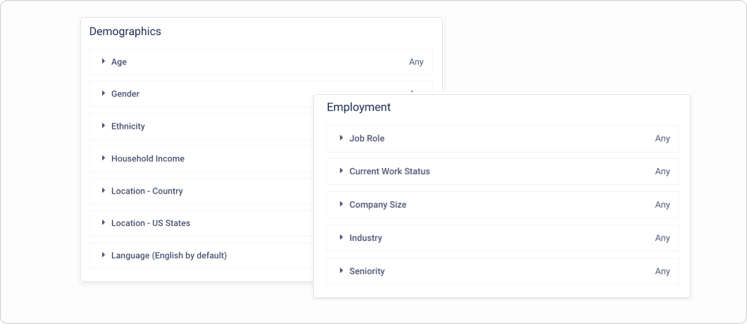
Consumer and professional targeting
Target both consumers and professionals by age, gender, income, job title, industry and company size (among many other filters) and get more specific with screener questions.
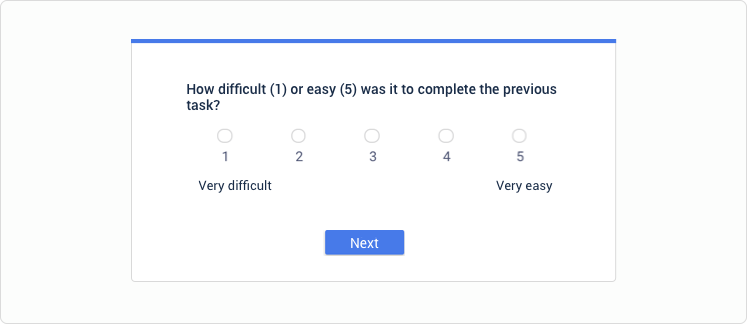
Follow up questions
Ask follow up questions after each task. Utilize different question types, such as rating scale, multiple choice and written response.
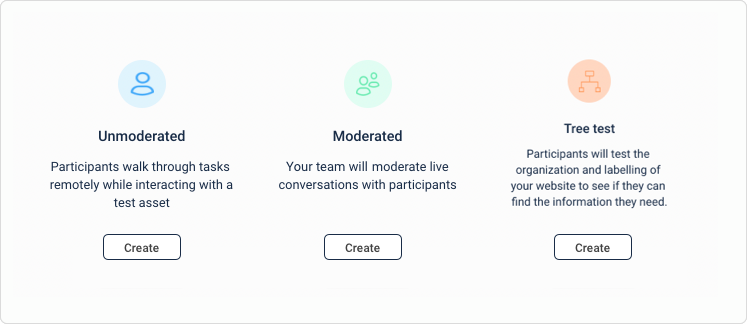
Tree testing with or without a recording
Conduct a tree test without a recording or include it in an unmoderated or moderated session.
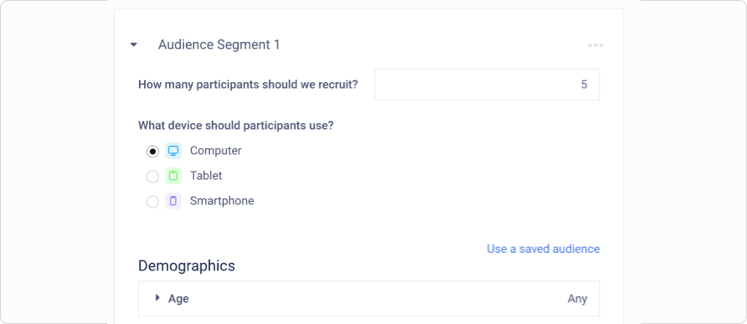
Segmentation
When you're using the PlaybookUX panel, you can set up segments to ensure exact demographic quotas.
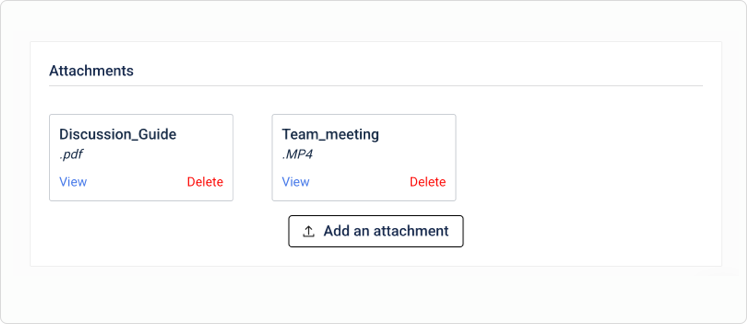
Attachments
Attach assets related to your research projects such as discussion guides, planning sessions and more.
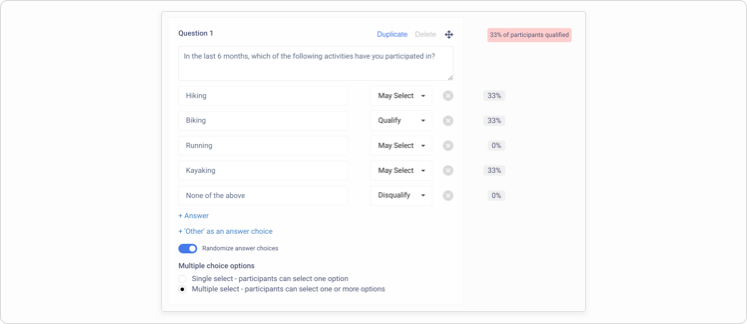
Screener survey
Qualify participants with single and multi select screener surveys. Reduce bias by randomizing the answer choices for multiple/single select test questions and screener questions. Once your study is live, we'll surface where participants are disqualifying on your screener questions so you can make edits on the fly.
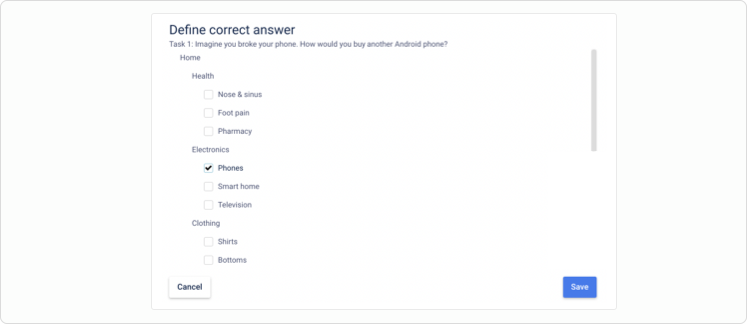
Define success paths
To speed up analysis, define correct paths so you can benchmark success and failure. This will help you understand if your website content is easy to find.
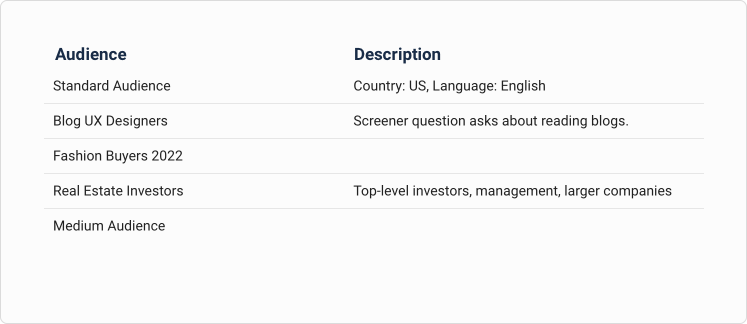
Saved audience
If you’re using consistent demographic filtering and screeners, set up a saved audience to save time on your project setup.
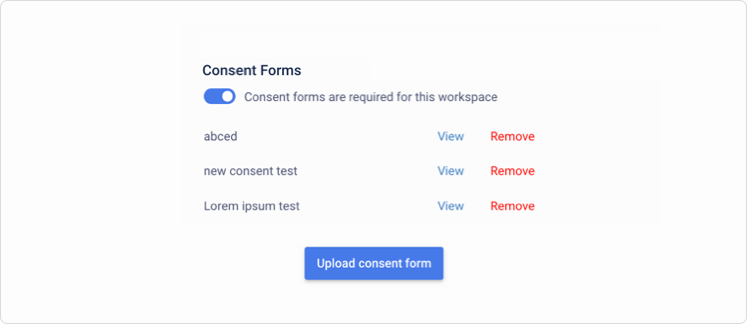
Custom consent forms
Skip the hassle of collecting confidentiality and consent forms prior to the session and upload a custom consent form to PlaybookUX. Participants will read and agree to the consent form prior to participating in your study.
Analyze your project
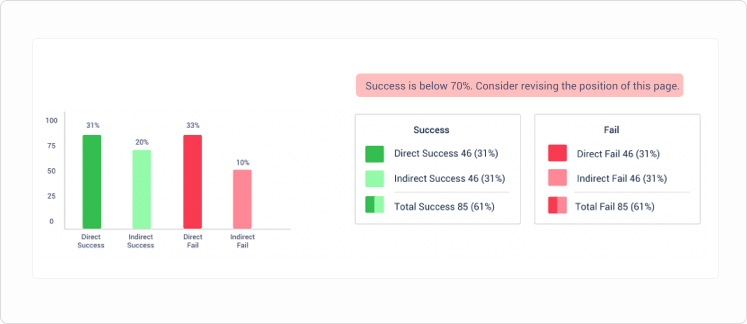
Task success analysis
The task success chart will help identify which content is difficult to find. Understand if participants go directly to the correct place or have to click around in order to find what they’re looking for.
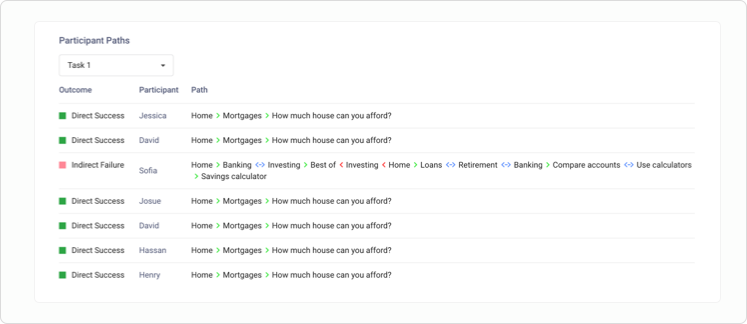
Participant paths table
The Participant Paths table tells you how participants moved through your tree for each task. It also tells you if the participants arrived at a correct destination (either directly or indirectly).
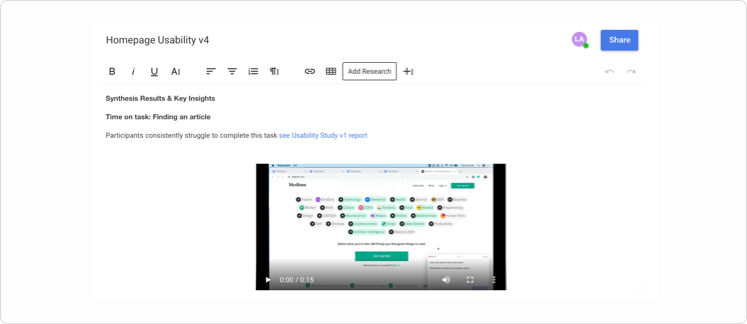
Build your own reports
Create custom summary reports to present to team members. Reports are shareable with a password protected link.
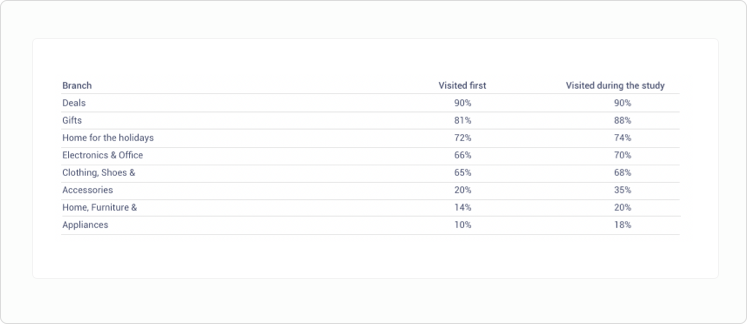
First click analysis
Identify where participants are inclined to click first. This helps you understand where content intuitively belongs.
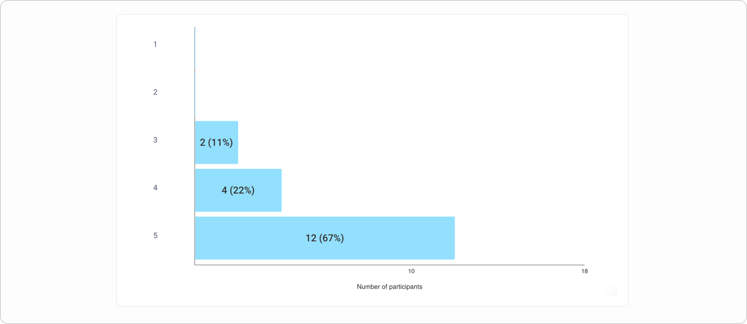
Follow-up question visualizations
Charts for follow-up questions will be automatically generated to simplify analysis.

ISO 27001, ISO 27701, SOC 2 Type II
PlaybookUX prioritizes data protection and adheres to the highest security and privacy standards. Check out our security center to discover how we safeguard your information.

Overview metrics
Track high level metrics to understand success rates by task and path directness.
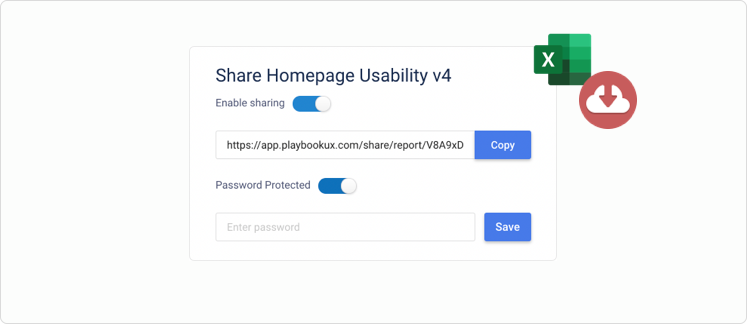
Share, download & export projects
Full projects and reports are shareable with a password protected link. Additionally, you can export project data.
Get Feedback, Fast
PlaybookUX is trusted by top enterprises across the world.


