Admin Roles

We’ve now added an admin feature that makes it easier to keep track of who has access to user sessions. Now you can add and remove users and admins from your PlaybookUX profile. If someone is no longer working on your project, simply change their status to removed. They will no longer have access to any of your sessions or projects.
The Admin status allows full access to the project and adds the ability to add and remove users and admins to the project. The User status allows full access to the project, but they aren’t able to add and remove other users.
To select the desired role for your team member, go to your account settings. Type in your team member’s name to invite them to your profile. Click on the drop down box and select “admin,” “user,” or “remove.”
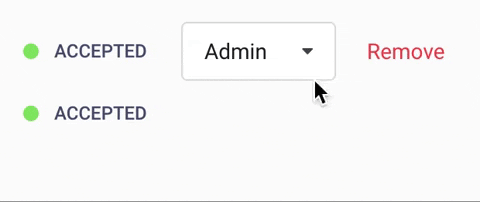
Speak to high quality people
