Time on Question
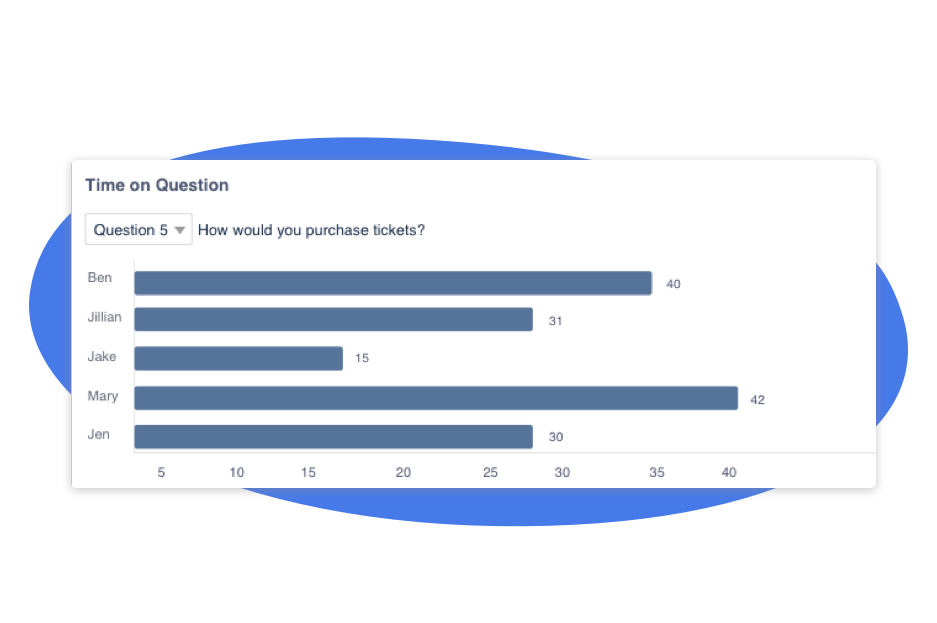
We’ve now added a feature that keeps track of the amount of time a participant spends on a task. After a task is given, the time-on-task feature starts a timer, and stops it once the task is complete.
This feature allows for an extra layer of insight into how participants use your product. Along with seeing how a participant did a task and hearing a participant’s feedback, you can now have an exact record of how long it took your participants to complete certain tasks. This adds an important perspective on the usability of your product as a whole, and can also help you understand how the specific participant is using your product.
You can find the time on task added in the transcript on the right hand side of the video player. The number next to “Time on Task” is how long that specific task took.
Speak to high quality people
