10 Popular Usability Testing Methods
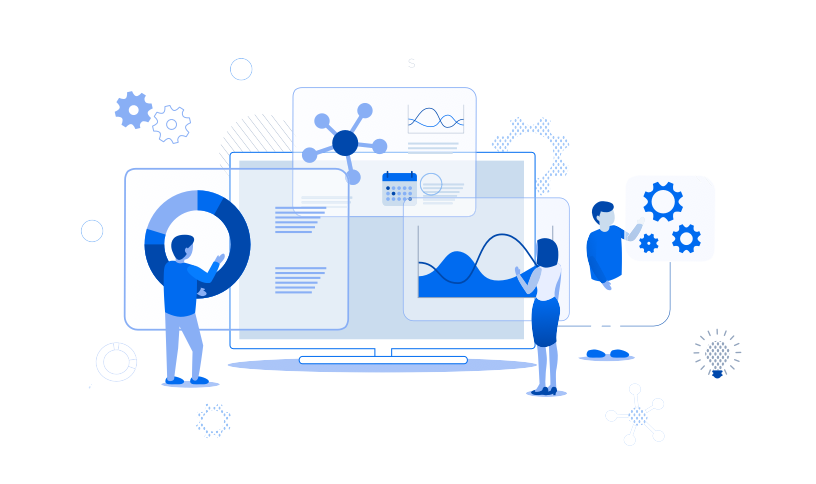
Did you know that 76% of customers would switch to a competitor if they had just one bad experience with your brand? Even if you weren’t aware of this worrying statistic, it will be enough to encourage you to look for solutions to this issue. Usability testing involves hiring participants who can offer feedback on your product or service in exchange for an incentive. While many businesses would choose to conduct user research before the launch of something new, UX usability testing methods are more useful when done throughout the product or service lifecycle.
However, if you are not a UX expert, it can be difficult to determine the best type of research method to go for. Do you need to conduct an in-person or unmoderated test for your website? What about if you only want to test a concept or an idea? To make it easier for you to retain your target user, PlaybookUX has compiled our top ten types of usability testing methods.
1. UNMODERATED USABILITY TESTING
DESCRIPTION:
An unmoderated test is a session where a participant completes tasks alone, without the presence of a moderator. This type of UX usability testing method is a quick and cheap way to collect data about your target audience. You can view this session later through recording software.
USE FOR:
Use an unmoderated test if you require more responses from multiple testers in a shorter space of time. A larger amount of data from your target audience concerning their behaviour pattern could enable you to have more confidence in a decision concerning your business. But as an unmoderated test is remote, you will need to ensure that every test instruction is clear. Unclear tasks mean that your test results would not test results in line with your objectives. But if you utilise our user testing expertise, you don’t have to worry about this. We have free user testing templates that include example tasks for a first impressions test or one where you need to improve your website or app conversion rates through emails, subject lines and call to actions.
And that’s not all. Our user testing software uses AI to analyse the results received from every unmoderated and moderated test. This means that you get clear user results immediately without having to wade through the data yourself.
Average time
20 minutes
Average number of participants
5- 10 participants
Average cost
$245 ($49 * 5 participants)
2. MODERATED USABILITY TESTING
DESCRIPTION
Moderated testing is a type of usability testing method which involves a moderator observing and guiding participants as they complete tests in person or remotely online. A moderated research session allows you to have a live session with your participants to understand their behaviour better and to dig deeper into any pain points and usability issues.
USE FOR
A moderated test can be useful when used early in the development or prototyping phase in the initial phase of a product cycle. This is when you haven’t got a finished product to show participants but, you want their reactions to your ideas so that you can save money on future designs and development. After all, there is no point in developing an idea that your target audience will not buy.
Use moderated sessions to test a complicated product as a moderator can walk participants through the context and its relevant controls. In an unmoderated testing environment, an average tester might not understand the complexities of a product. They might not test the product in the way you like without guidance which a moderated interview can offer. Did you also know that we offer access to vetted participants from over 40 countries for our unmoderated and moderated tests?
During the moderated tests, a moderator can also reorder tasks or ask further questions to clarify a response. A moderated session might also feel more natural than thinking aloud, which may encourage more natural behaviour.
This type of usability testing method can go deeper into your target audience’s mind and extract more useful information about their expectations. The entire team can also watch a live session at the same time it is conducted and can feedback on the results immediately after.
Don’t have a buyer persona, empathy map or customer journey map? A moderated interview can also be used to create these types of user documents. And guess what? You can use our free user experience templates to create these too.
Average time
1 -2 hours
Average number of participants
3 -5 participants
Average cost
$499 ($99 per participant, 5 participants minimum)
3. GUERILLA TESTING
DESCRIPTION:
This UX usability testing method involves choosing your test participants at random from a public place such as a coffee shop or mall. Guerrilla testing involves asking them to complete a quick usability test in exchange for a small incentive. It is a quick way to collect large amounts of qualitative results.
USE FOR
Guerrilla testing can be used by your design team members to conduct ‘ad-hoc’ research. There is no need to recruit participants and pay for any of those associated costs. It is also a cheaper way when compared with moderated and unmoderated testing to test a user on your product immediately.
Average time:
10 -15 minutes
Average number of participants:
6-12
Average cost:
If you can draft the content of the study sessions yourself, you would need to spend on incentives for the participants, which could be as simple as a $10 gift card. So, if you buy 6 of these for six participants, you could end up spending only $60.
4. LAB USABILITY TESTING
DESCRIPTION
This usability testing method involves asking participants, while inside a usability testing lab, to complete tasks on mobile devices/computers. While they are doing this, a moderator observes their behaviour and asks them questions. Stakeholders and other members of the team can also take notes behind a one-way mirror. All participants complete the test under the same conditions, which then makes it easier to compare results.
USE FOR
Like a moderated test, lab tests are also useful if your business wants to get feedback on a product or service early in the process. You could also use a lab test to generate ideas to solve customer pain points as you could observe what works and what doesn’t.
Average time
20 – 30 minutes per user
Average number of participants
8- 12 participants
Average cost
550 dollars for a half-day with 10 participants
5. CARD SORTING
DESCRIPTION
Card sorting is a testing process where participants can demonstrate how they expect your website to look in terms of its layout and navigation. A business could go for an open card sort where they start by creating cards with concepts. Users are then free to organise these cards in groups of their choosing.
For instance, a participant might feel that cards with words like content and infographics should be within the website blogs section and so might put it within that group. Some businesses could also opt for a closed card sort where users can sort a card into groups that already exist.
USE FOR
Card sorting is a usability testing method for websites which will help you discover whether your layout or navigational structure matches how your user thinks. It helps you understand how your customers would organise certain types of products or services into categories. Then would these categories help them find what they are looking for quickly?
Average time
If you have 30 items or cards, you need 20 minutes. If you have 50 items, you need 30 minutes.
Average number of participants
15 participants
Average cost
$30 per participant monthly or $69 annually per participant
6. TREE TESTING
DESCRIPTION
Also known as reverse card sorting or a closed card sort, tree testing involves asking participants to group items or cards with an existing set of categories. Participants like with card sorting will also explain why they have put a card within a relevant group.
USE FOR
Tree testing is another type of website usability testing methods as it can follow on from the process of card sorting test. It can look at how realistic a navigational structure is, i.e. whether it helps the customer find what they want. Use this research technique before designing a navigational structure or page layout to make use of the best menu categories or labels.
Average time
15 – 20 minutes
Average number of participants
50 participants
Average cost
$100 per month per user
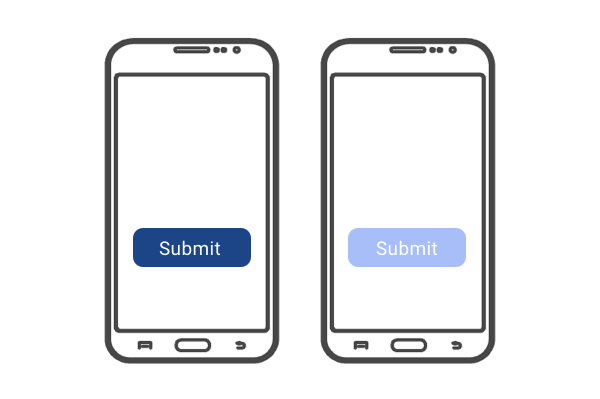
7. A/B TESTING
DESCRIPTION
This UX usability testing method Involves comparing two versions of an app or website against each other to assess which version performs better. Following this, you must use statistical analysis to determine which version works better.
USE FOR
Need to optimise your website to convert more visitors into customers? Use A/B testing to find out how you can get a better ROI (return on investment) from your existing traffic reduces the bounce rate as well as making small modifications on your website such as changing your call to action buttons.
Average time
Test for a minimum of seven days and if you haven’t reached statistical significance, and then test for another seven days if you haven’t.
Average number of participants
The more people you test, the more reliable your results will be. If you test with a smaller number of people, there is a chance that you might get different results.
If you have a larger group of participants, a larger group of people will respond to a version of your design. This result is more statistically significant and is unlikely to change should a similar test be carried out. So, even though it might take more time, consider testing with 500 rather than 50 participants. For further help, we recommend trying Optimizely’s A/B test sample size calculator.
Average cost
$50 per month for unlimited A/B tests.
8. 5-SECOND TEST
DESCRIPTION
This type of qualitative research session allows a business to collect a substantive amount of qualitative data concerning a user’s first impressions and reactions to design.
USE FOR
Use five-second testing to assess whether a design on their website, app, prototype or wireframe can convey a message quickly to a target audience. Run this test before a product is released to develop products with the target user in mind. You could also test different variations of a design before you try, you’re A/B test.
The types of questions that you could ask participants include:
Does this design/brand seem trustworthy?
What main parts of the design can you recall?
Average time
5 seconds
Average number of participants
20 – 50 participants
Average cost
$99 monthly for premium features and $2 for every participant they hire for you. If you want to target specific segments, then it’s $3 per person
9. EYE TRACKING
DESCRIPTION
An eye-tracking website usability testing method observes a user’s eye movement through a pupil tracking device. It analyses where a user clicks or hovers on when asked to complete a task through producing computer heatmaps or pathway diagrams. In this way, a business can determine which part of a website is most effective in capturing the attention of a user.
USE FOR
This type of research method should be used by brands who are trying to determine how participants can interact with a website’s design.
Average time
At least 20 minutes.
Average number of participants
At least 39 participants
Average cost
$59 per month for ten users
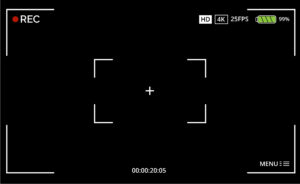
10. SCREEN RECORDING
DESCRIPTION
This type of usability testing method utilises software to record the actions of participants performing tasks remotely.
USE FOR
Use a screen recorder for participants completing tasks remotely. It can capture a participant’s clicks and cursor movements as well as record their thoughts as they speak out loud.
Average time
15 minutes
Average number of participants
5 – 10 participants
Average cost
$100 per month for ten users
When used in the right way, usability testing methods can prevent businesses from releasing or developing a product that will not sell. In this way, user research can save your time, resources and will result in creating a product that meets your user’s expectations.
Regardless of your requirements, user tests can help test websites, products, prototypes, apps or wireframes. Need help deciding which test is best for you? We can help.
Speak to high quality people
