Using an Empathy Map to Settle Design Disputes
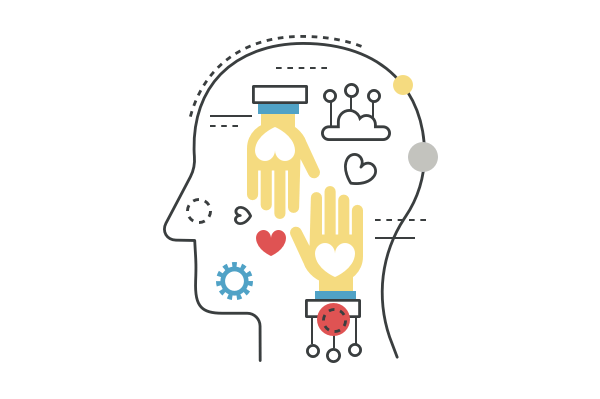
As a product team, you have a million feature and design decisions to make. In a perfect world, you’d have a massive research budget to test every single scenario. However, we know that’s not reality. We recommend using UX tools, such as the customer journey workshop and empathy map to guide your decisions.
What is an Empathy Map?
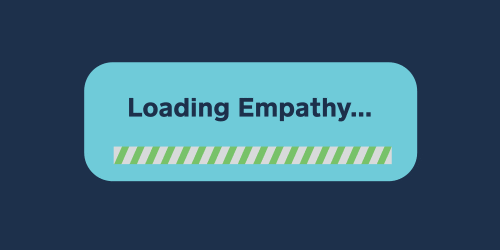
An empathy map is a tool to understand what your user is thinking, feeling, seeing, hearing and saying. It’s used to visualize and articulate what is currently known about your users. By creating an empathy map, you’re creating a shared understanding of your customer’s needs to help your team make better decisions.
Conducting Empathy Interviews

Prior to creating the empathy map, you should conduct moderated interviews, which is sometimes called an empathy interview. This is a one-on-one conversation to understand your user’s feelings and motivations.
In order to garner and understanding of your user’s feelings, ask open ended questions during the interview. For example, “how does this make you feel?” and “what do you like or dislike about that?” Throughout the interview, make sure to ask participants to elaborate on their answers. In essence, it’s an unstructured conversation.
An empathy map is often the first step towards creating a UX Persona, or can be created in conjunction with a UX Persona.
Why use an Empathy Map?
An empathy map is used to establish a common ground between all members of the product team and prioritize your user’s needs. You’ll be able to categorize your knowledge of your customers in one place. An empathy map will also aid in communicating the customer’s needs to stakeholders. Ideally, you should use an empathy map at the start of researching a new product or service. The map will help guide you on what additional research is needed to create a full persona. It should be a quick exercise to understand your target customer’s behaviors and attitudes.
How to Create an Empathy Map
An empathy map has 4 quadrants. Place an image of your Persona in the middle of it.
- In the top left quadrant, enter what the user “says”. These are explicit things the participants said during the session.
- In the top right quadrant, input what the user “thinks”. These are things that the participants are thinking throughout their journey. What the user thinks is implicit. This is something the user doesn’t say but you can derive. Maybe you observe that the user finds something annoying by the look on their face, but they are too polite to mention it.
- In the bottom left quadrant, input what the user “does”. These are the user’s actions and explicit things that you notice that they do during the session. For example, participants rapidly clicks around the page when they can’t find what they are looking for.
- In the bottom right quadrant you have “feels”. These are adjectives and explanations. This is implicit and something you can try and gather from the user. For example, maybe the user felt frustrated because they kept receiving an error message.
Here is a downloadable empathy map template that you can use to synthesize your results.
An Example
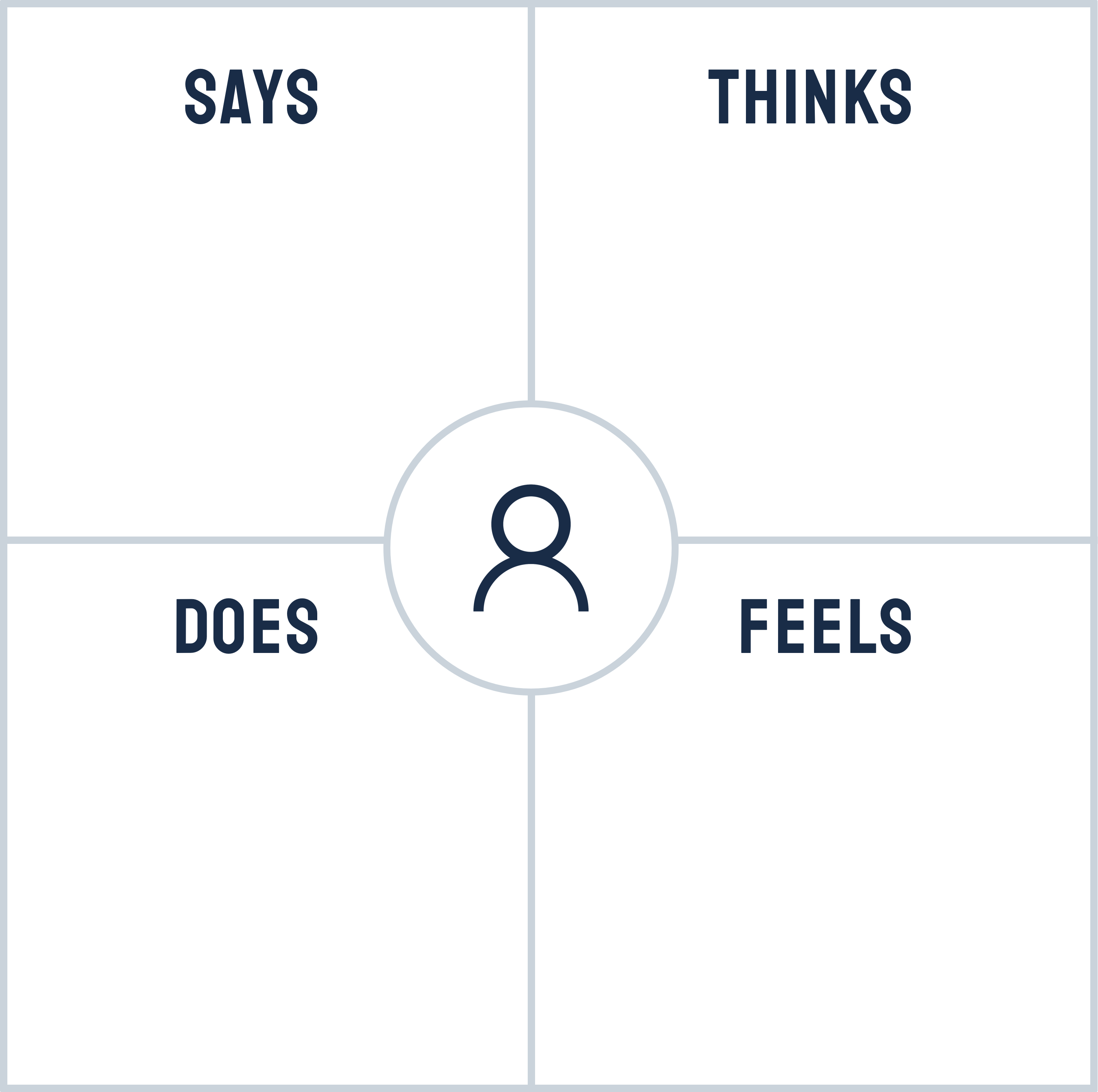
Let’s walk through an example. Pretend you work at a company who is creating a product that allows customers to order coffee for pickup at their nearest branch. You sit down to interview one of your customers, Jill, to discuss her daily behaviors.
Jill mentions that she’s really busy on the day-to-day. She cuts it close in the morning, typically walking in a minute or two late, holding a cup of coffee. Even though she likes her local coffee shop over Starbucks, she’ll go to Starbucks everyday before work because it’s more convenient. She likes how Starbucks has an app where you can enter an order, and pick it up without waiting in a long line, or interacting with people. However, she feels guilty about going to a large corporate coffee store, as opposed to her neighborhood coffee shop.
This interview is loaded with information that can be arranged into quadrants on your empathy map.
Empathy Mapping Sessions
After conducting the interview with Jill, it can be fun to map with a coworker. Put each of the user’s thoughts, feelings and emotions on a sticky note and arrange them into one of the 4 quadrants. Occasionally, it may be difficult to determine which quadrant to put your sticky notes in, but don’t overthink it. An item can overlap multiple categories so just go with your gut. An empathy map isn’t designed to be fully precise. It is better to get it everything on paper than to agonize over which category each item belongs in.
The quadrants are designed to be guides to push your research and make sure you haven’t missed any key aspects. If you are struggling to complete one of the quadrants, then you most likely need to go back and do more research. You can use any type of qualitative research to guide your empathy map. By sketching out an empathy map, you can determine what aspects of your user you know about and what aspects you need to research further.
You can create an empathy map based on one user, or a group of users. When mapping for a group of users, you should aggregate themes across the group to create your empathy map.
Quadrant Inconsistencies
Remember, people are complex. You may encounter inconsistencies between quadrants. For example, you may see positive actions yet negative emotions from the same user. It’s your job to investigate the cause of each conflict and resolve it.
How to use it?
Once you have created your map, you should role play with your empathy map to determine what your user thinks about the feature in question. Everyone in the product world has had to deal with a boss or stakeholder who thinks they know what the customer wants. However, using an empathy map allows you to make educated decisions. You’ll be able to settle design and feature disputes. As always, make sure to update your map as you conduct more research and learn more about your users.
General FAQs
How do you create an empathy map?
1. Perform user research with your target audience
2. Gather materials (sticky notes, markers)
3. Create a grid with four quadrants and an image of your typical user in the center of it
4. Have your team write down interesting moments from the research sessions on sticky notes and organize them into the quadrants
Why do empathy maps matter?
Empathy maps are the best way to create a widespread understand of your users amongst team members. They help settle design and feature disputes since you always have the user in mind.
Start getting user feedback today


