User Testing vs. Usability Testing : 7 Main Differences

Although user testing is often confused with the term usability testing, the two types of testing are very different. User testing is the process that uncovers whether your target audience needs a solution. In other words, it can test whether there is a need for your product or service.
On the other hand, usability testing is the process after user testing. It looks at whether your target audience can effectively use your product or service. If not, usability testing software can indicate where they are getting stuck and what you could do to improve their experience. Understanding the differences between these two types of testing will ensure that you use the right methods at the right time to deliver a better user experience.
Differences between user testing and usability testing
1. User Testing v Usability Testing: Goal
The main goal of user testing is to prove that individuals need your product or service. When conducting usability tests, the goal is to discover whether your target user can easily use your product or service and if not, why.
2. User Testing v Usability Testing: What to test
Use moderated or unmoderated interviews to test logos, names, personas, the potential pricing of your product or service as well as the perception of your brand. Utilize user testing interviews to test a concept or an idea or to conduct a competitor’s analysis to find out how your idea or concept would measure up against other brands.
On the other hand, conduct usability testing to assess whether your users can easily use your product or service. Moderated and unmoderated interviews and A/B tests could also verify whether your email content or call to actions can convert readers into customers.
3. User Testing v Usability Testing: Audience
As you are user testing a new concept or idea, you might not know who your target audience is. Plan a user test when a general population covers a range of participants with various demographic features. This range will help you determine your target audience and will set your criteria for your product or service for future studies.
Once you know that there is a need for your product or service, organize a usability study with specific participants who are your target audience. These participants will possess the demographics and characteristics of the target user of your product or service. You might also use screener questions when recruiting for a specific audience.

4. User Testing v Usability Testing: Methods
USER TESTING METHODS
Adopt user testing methods of moderated and unmoderated interviews to gain an understanding of whether your target audience needs single or multiple concepts or ideas. You could also conduct an A/B test that compares a new design concept selection or prototype with another to find out where your audience’s preferences lie.
Try crowdfunding websites to source early adopters, for your product idea or concept who will also provide you with continual feedback as your product or service develops this crowdfunding website could work like a pre-order page. Use an explainer video to understand whether the user needs your product or service. For example, Dropbox used an explainer video to increase their early adopter numbers from 5,000 to 15,000 early adopters in one night.
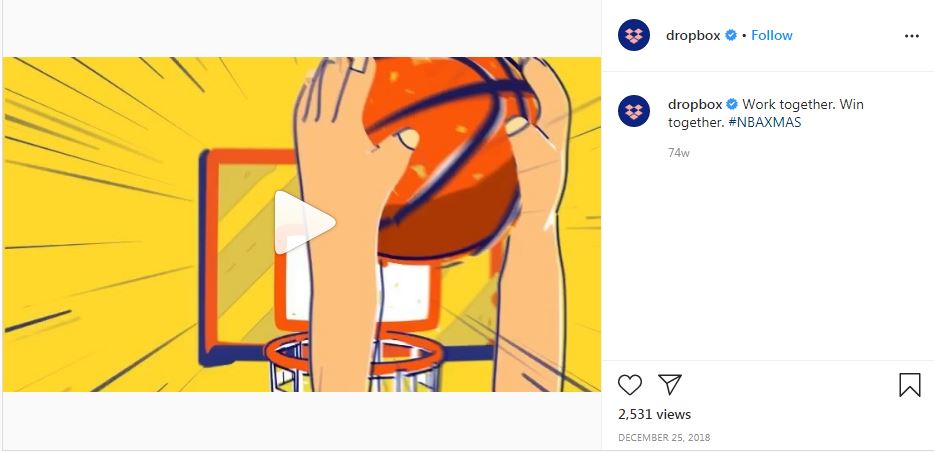
You could also start delivering an idea or concept of your product manually at first before investing in infrastructure or inventory. For instance, the founder of Zappos, Nick Swinmurn put pictures of shoes from local shoe stores on a website to see whether there was any interest from customers for an online store.
On another note, you could roll out a customized service to a select few of your customers to gauge interest in a new idea or concept. For instance, Rent the Runway first tested the concept of its online rental business service by offering an in-person dress rental service to female college students before releasing it on the market.

Additionally, you can also use user testing methods of moderated and unmoderated interviews to validate digital prototypes of your product such as low-fidelity sketches as well as paper prototypes or wireframes which involves sketching the idea or concept on paper to demonstrate the user experiences to your audience.
USABILITY TESTING METHODS
Usability testing methods such as card sorting and tree testing can be adopted to understand whether users can navigate and use your website or app properly to find what they want. You can also use eye-tracking or a clickstream test to reveal the areas on the screen that received the most attention and which didn’t. For best results, combine eye-tracking or a click stream test with usability testing methods like unmoderated or moderated interviews to gain a better understanding of the user’s experience.
You could also conduct a diary study to investigate how your website, app or product can help a user over a more extended period. Users will document how they used your product or service through written and picture form. If you want to improve marketing copy such as a call to action, landing page, email content or a design on your website or app, you can start by using usability testing methods like A/B tests to find out which version works best.
Then follow it up with an unmoderated or moderated interview to find out whether a call to action or landing page serves its purpose for a customer. Adopt unmoderated and moderated testing methods to gauge a first impression or 5-second look of your website or app as well as to analyze the usability of competitor websites, apps or features.
We’ve also got a top ten list of usability testing methods that will improve your ROI.
5. User Testing v Usability Testing: Questions
USER TESTING QUESTIONS

TESTING A CONCEPT OR AN IDEA FOR USER TESTING:
- How do you currently solve <State Problem>?
- How frequently do you have this problem?
- Do you think it is essential to find a solution to this problem?
- If a brand were to solve this problem, how would that improve your life?
- Would you pay for a solution to this problem (includes a description of the problem)?
- What are your first thoughts on this solution?
- Does the proposed solution solve your pain points and frustrations?
- What would prevent you from using this solution?
- What would make you not want to use this solution?
- Based on the description, do you understand what the solution is and who the solution is for?
SEARCH TEST FOR USER TESTING:
- Find the Google homepage.
- Search for<item 1> now in a way that you usually would.
- Once the results come up, what can you see? Is this what you expected?
- Does that website fulfil your goal?
- What would be your next step? Perform that action now.

FIRST IMPRESSION OF A PROTOTYPE OR A WIREFRAME FOR USER TESTING:
- At first glance, what is the purpose of this site? Take your best guess as to what you think it is.
- What do you think you can do on this website?
- Is there enough information on this page to understand what this website is for? If not, what should be included to make it clear? Be specific.
- Is there anything you would improve about this website?
We also have further user testing templates that allow conducting an analysis of competitors, a name, a logo as well as your existing brand perception.
USABILITY TESTING QUESTIONS
SCREENER QUESTIONS FOR USABILITY TESTING:
- How old are you?
- What is your job?
- Have you ever used [website or app]?
- What is your total household income?
AT THE PRE-TEST STAGE FOR USABILITY TESTING:
- How often do you shop online?
- Are you confident with browsing and shopping tasks online?
- How do you usually shop online?
- Have you used [your products] before or a similar service? If yes, which one?
- What would make you decide to buy from [competitor’s brand] rather than [your product]?
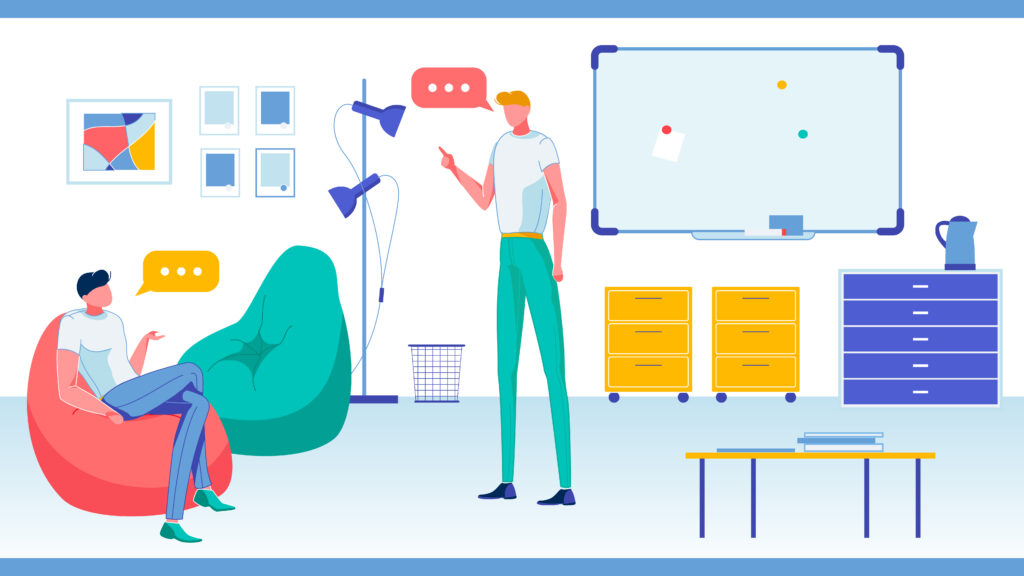
AT THE TEST STAGE FOR USABILITY TESTING:
- What do you think of the [icons, menus, text, product or service]?
- Which of these two [designs/options] do you find better?
- I noticed that you did ______ [when trying to do a task]. Could you tell me why?
- Did you realize that there was another way [to achieve a task] ________?
- What did you think of the checkout on [website/app]?
- Was [website/app] easy to navigate?
AT THE POST-TEST STAGE FOR USABILITY TESTING:
- What was your overall impression of [website or app]?
- How would you change [website or app]?
- What was the best/worst thing about [website or app]? Your usability tasks can be direct or scenario-based, while your questions are closed or open-ended.
We’ve also got further advice on usability testing questions if you want to know more.
6. User Testing v Usability Testing: Tools
USER TESTING TOOLS
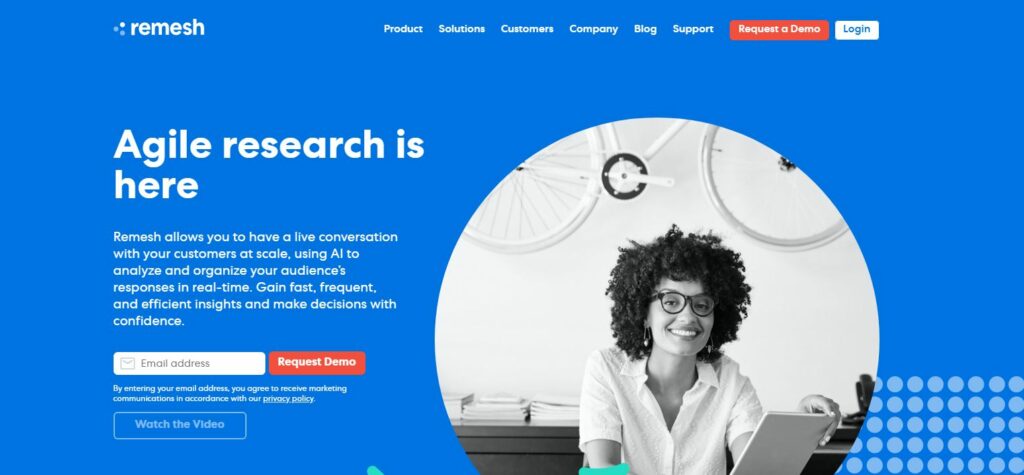
Remesh: Questionnaire-based software that allows you to test your idea with your required target audience. Once results are received, this tool will also analyse your ideal scores.

Fake door testing: A user testing tool that allows you to create mockup websites to test whether your product idea will sell.
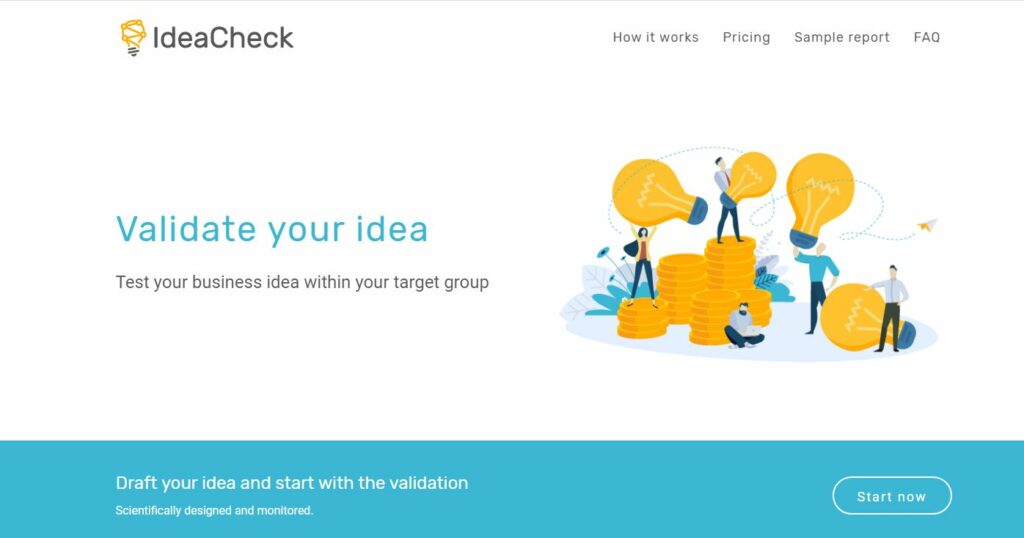
Idea check: User Testing software which allows you to validate an idea with a specific target group. Also provides you with a dashboard of results.
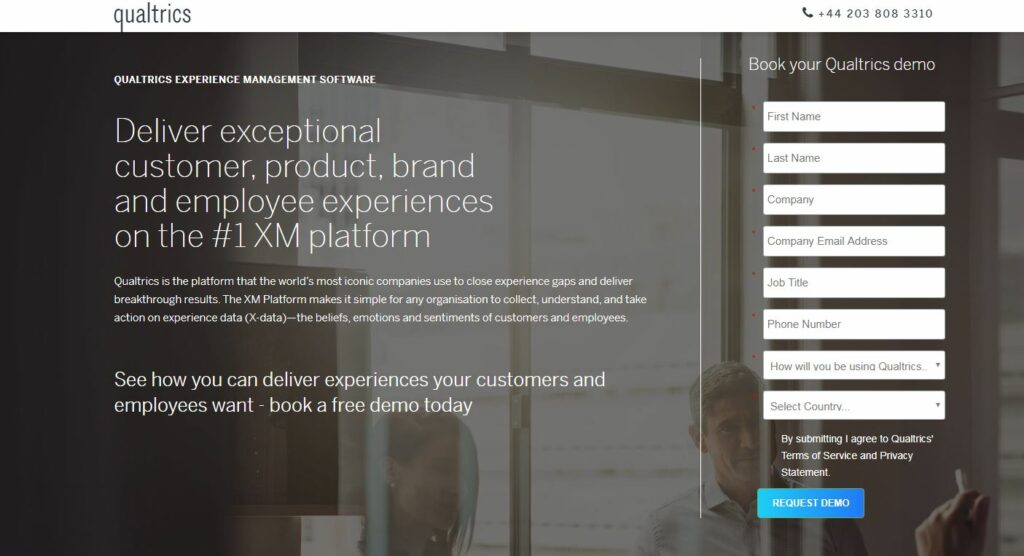
Qualtrics: This is a user testing tool that helps you investigate potential target user’s reaction to a product or service idea through a survey.
USABILITY TESTING TOOLS

Userfeel: Multilingual usability testing tool that allows remote testing of your website or app.
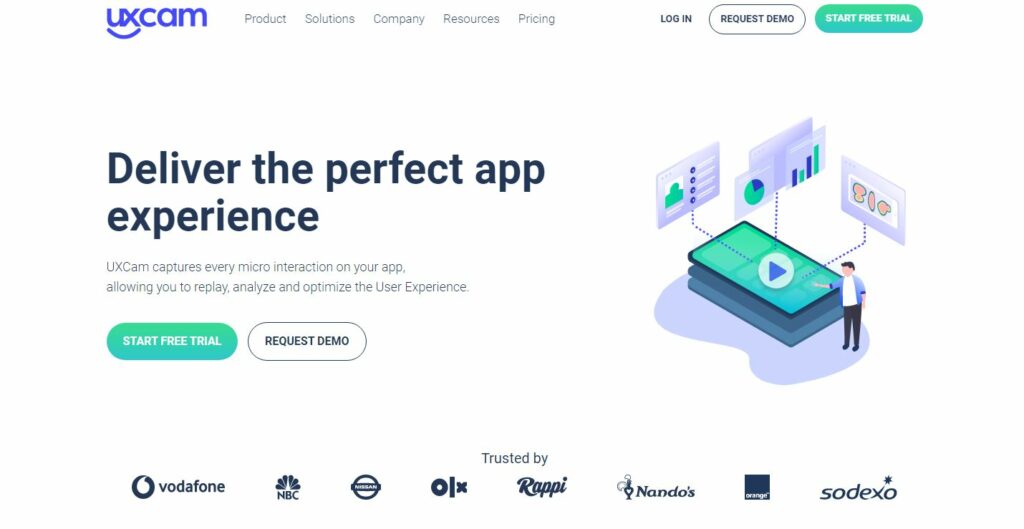
UXCam: Remote testing software which will enable you to see where your users tap and where they get frustrated on your app using heatmaps.
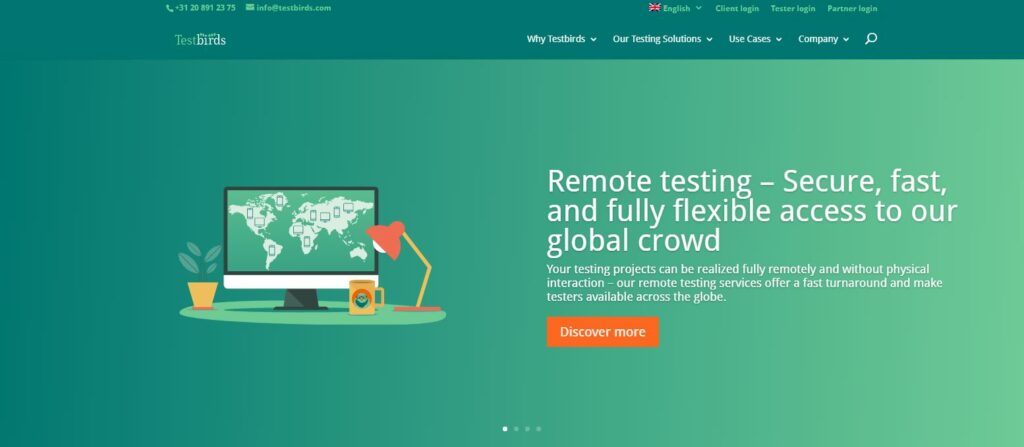
Test Birds: Usability testing tool that can conduct quality assurance testing, card sorting tests as well as chatbot and virtual tests as well as chatbot and virtual assistant testing.
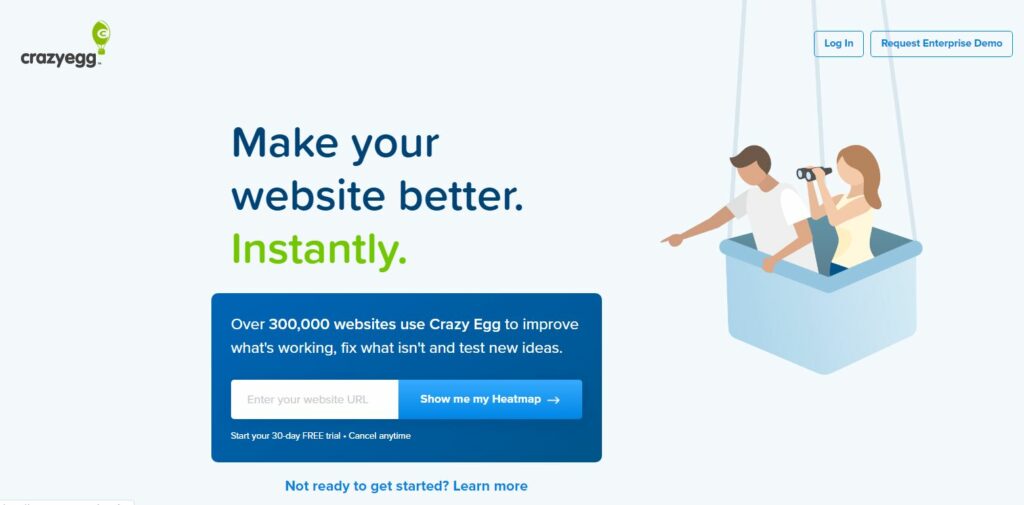
CrazyEgg: A/B testing tool that allows you to test a URL or device.
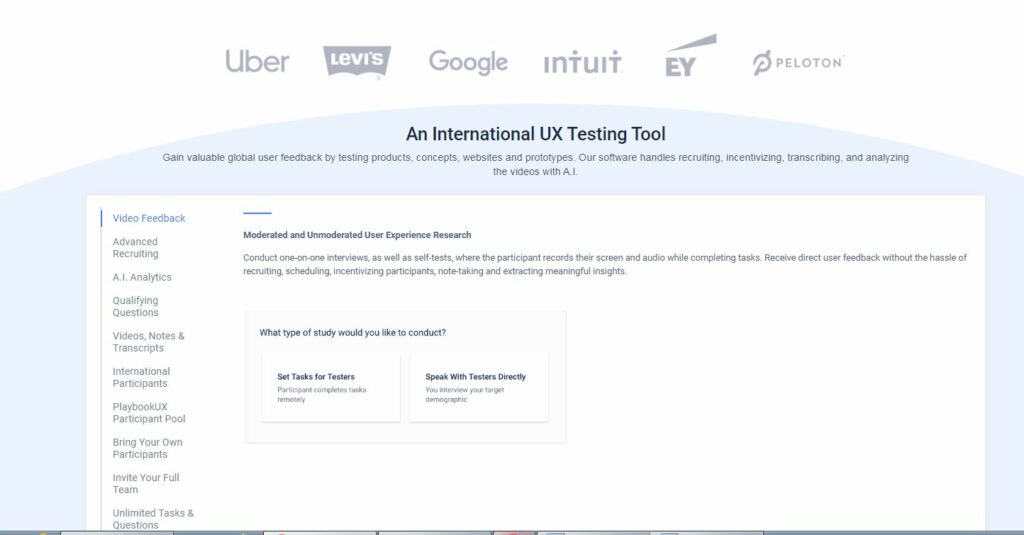
PlaybookUX: An affordable international user testing and usability tool for conducting moderated and unmoderated interviews.
For further guidance on choosing the right usability tool for the right purpose, take a look at top 21 UX tools for research, design and testing.
7. User Testing v Usability Testing: Outcomes
Testing your idea or concept means that your business avoids an unsuccessful launch of products or services. At the user testing stage, asking for feedback is quite flexible as you can ask customers about any aspect of your concept or idea. Not only can it prevent you from choosing a bad idea. Not only can it prevent you from selecting a bad idea, but it can also provide you with a set of early adopters for your idea.

Usability testing helps you create a better experience for your user, which will then result in purchasing from your brand. It can also indicate what frustrates a user on your app or website. Furthermore, usability testing tells you how long it takes for participants to complete a task. If there are any bugs in the system, usability testing can help you resolve them, which will save your business time and money.
Wrap-up
User testing can help your brand discover whether there is a need for your product. It validates a concept or idea, so when you choose to launch, you know that your product or service can be a success. Once you have launched, usability testing can help you continually create a better user experience. It will also keep your users loyal to your brand, so they keep buying from your business, rather than a competitor’s. See how PlaybookUX can help you test in under 15 minutes.
Speak to high quality people

