5 Best Maze Alternatives for Deeper UX Research in 2025
You’ve probably used Maze to test a prototype or two. Maybe it was a quick first-click test or a five-second impression check. It’s fast, friendly, and fits right into your Figma workflow. But if you’re here, you’re probably wondering… is Maze enough?
As both user testing and usability testing research become more complex, spanning interviews, surveys, diary studies, and AI-assisted analysis, teams are starting to outgrow tools that only scratch the surface.
Whether you’re looking for richer insights, mixed-method studies, or a platform that can handle everything from moderated interviews to in-depth surveys, this guide will walk you through five strong Maze alternatives worth considering in 2025.
Why teams are exploring Maze alternatives
Maze made a name for itself as the go-to tool for quick, design-stage validation. It’s clean, easy to use, and fits neatly into a product designer’s toolkit. If you’re building prototypes in Figma or Sketch and want instant feedback without overcomplicating things, Maze delivers.
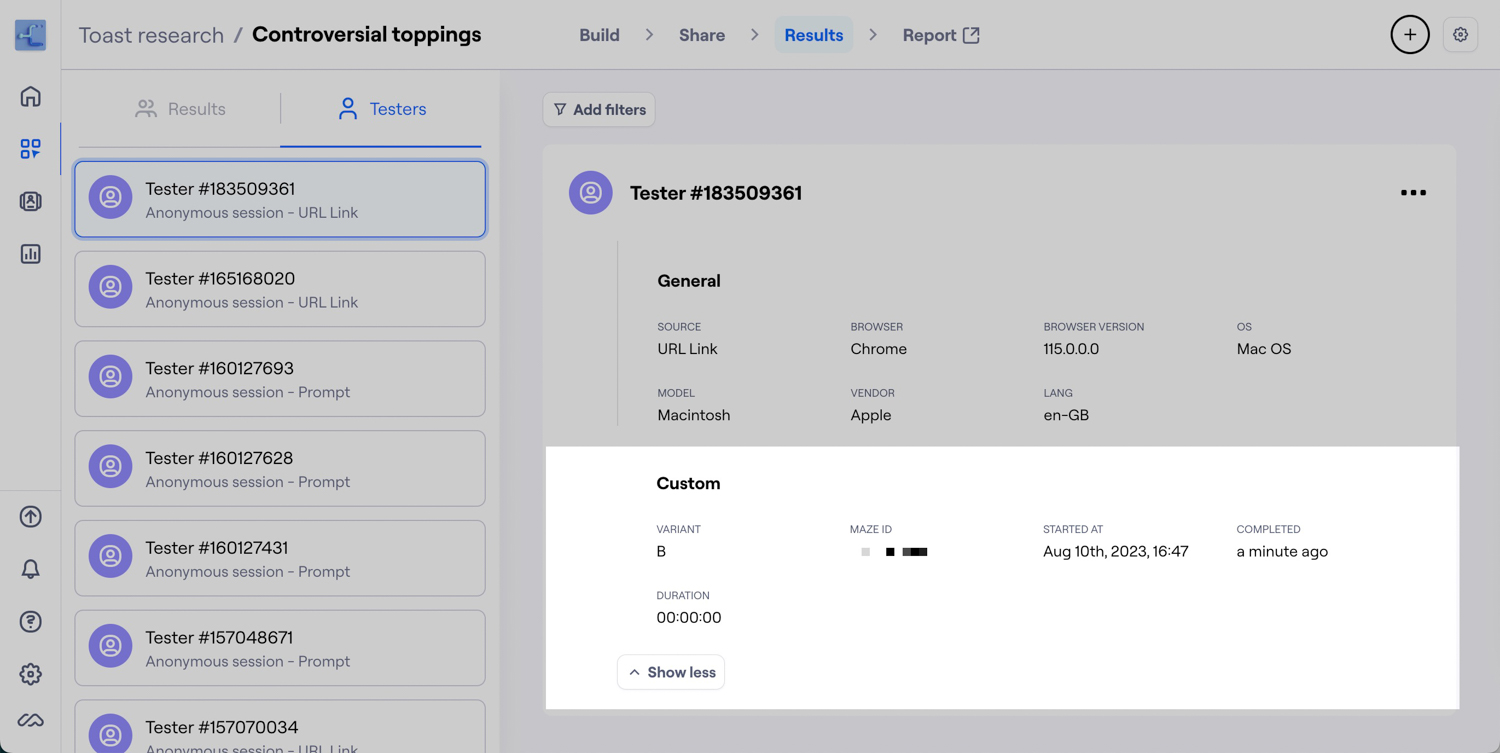
Source: Maze
It’s especially popular with lean teams and early-stage startups who need rapid, async insights. The ability to run unmoderated usability tests, preference tests, and five-second tests — all without leaving your design environment — makes it appealing for fast iteration. Add a modern UI and low learning curve, and it’s easy to see why Maze has become so widely adopted in design-led workflows.
But here’s the catch: as research needs mature, Maze starts to fall short.
Once teams move beyond simple prototype validation and start asking bigger questions — about user motivations, pain points, or long-term user behavior — they find themselves reaching for tools Maze simply doesn’t offer. You can’t conduct user interviews. You can’t dig into longitudinal insights. And it’s hard to trust data from surface-level UX testing methods when you’re making decisions that impact entire product directions.
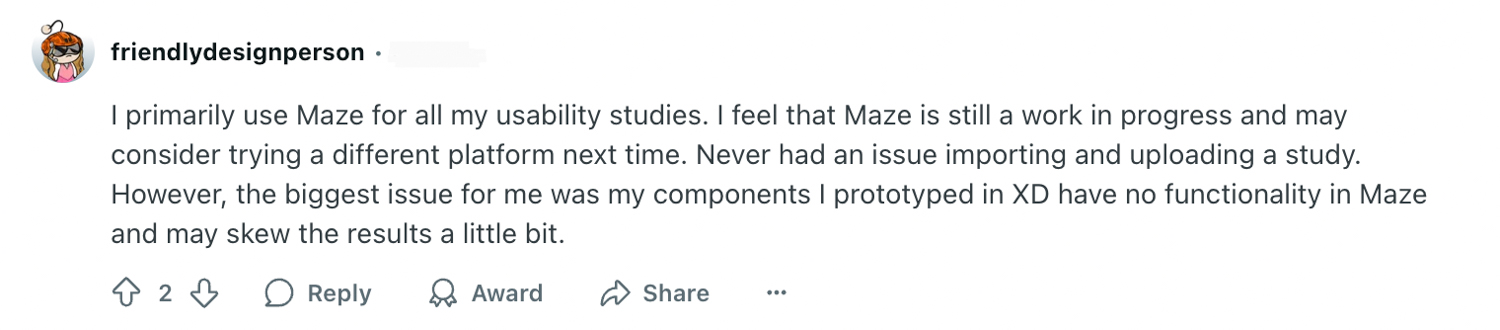
Source: Reddit
And teams aren’t shy about voicing that frustration. In UX Slack groups, Reddit threads, and product blogs, the feedback is clear: Maze is great for what it does — but not for what it doesn’t.
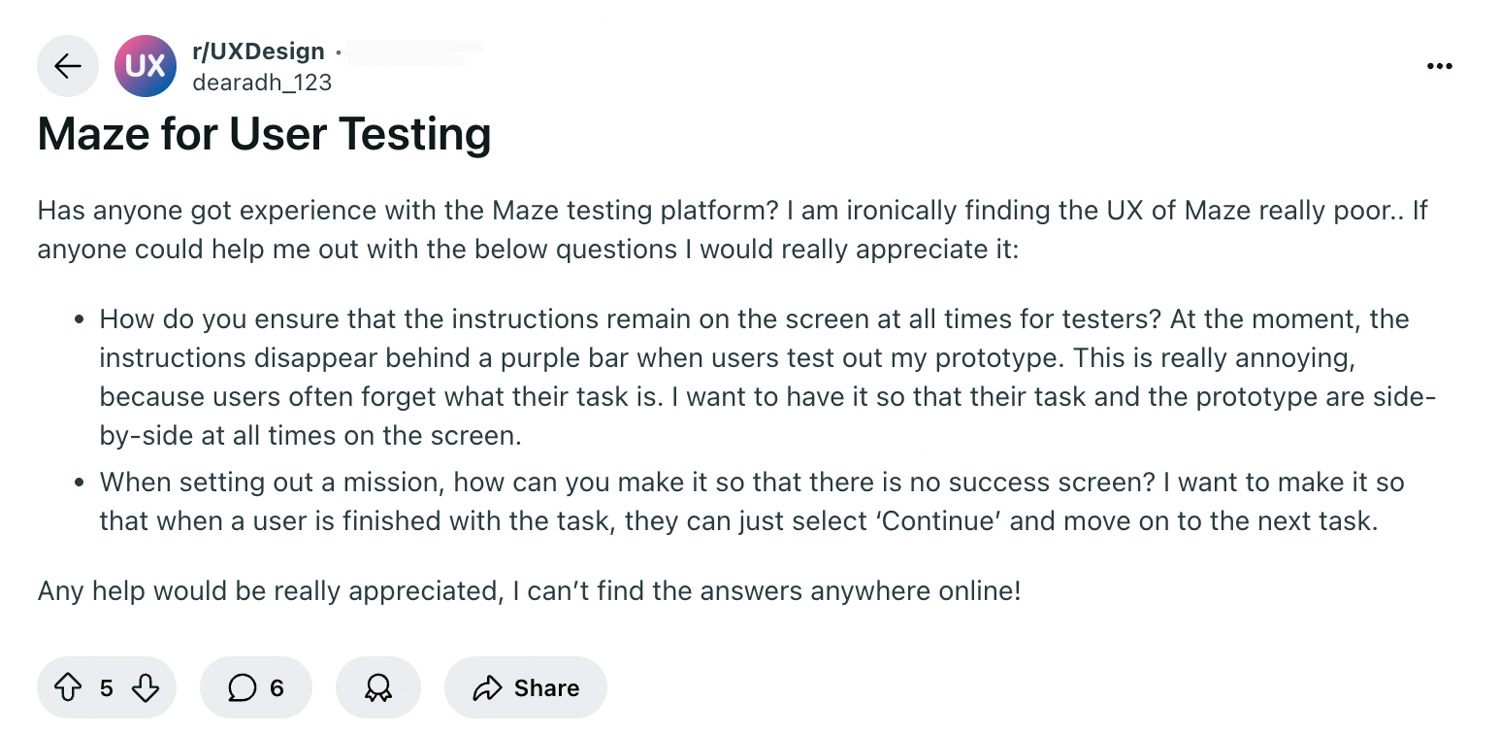
Source: Reddit
Here’s what you’ll often see listed as dealbreakers, and key reasons why you are here looking for Maze alternatives:
- No support for moderated user interviews
- Lacks qualitative depth (no video recordings, transcripts, open-ended responses)
- Limited survey logic and custom flow options
- No diary studies or longitudinal research capabilities
- Hard to recruit niche B2B or low-incidence audiences
- Minimal analysis tools — no tagging, highlight reels, or AI synthesis
- Insights often feel surface-level and require follow-up tools to act on
5 best Maze alternatives in 2025
If Maze has hit its limits for your team, you’re not alone. Whether you’re looking for richer qualitative insights, moderated interviews, or a full-suite research platform that scales with your needs, there is an alternative to Maze for you out there.
Below, we break down five Maze alternatives that go deeper, each with its own strengths, ideal use cases, and tradeoffs. Let’s start with PlaybookUX.
PlaybookUX
PlaybookUX is a full-featured user research platform designed to support both moderated and unmoderated studies. It covers a wide range of user research methods, including video interviews, usability testing, card sorting, tree testing, and surveys — all from a single dashboard.
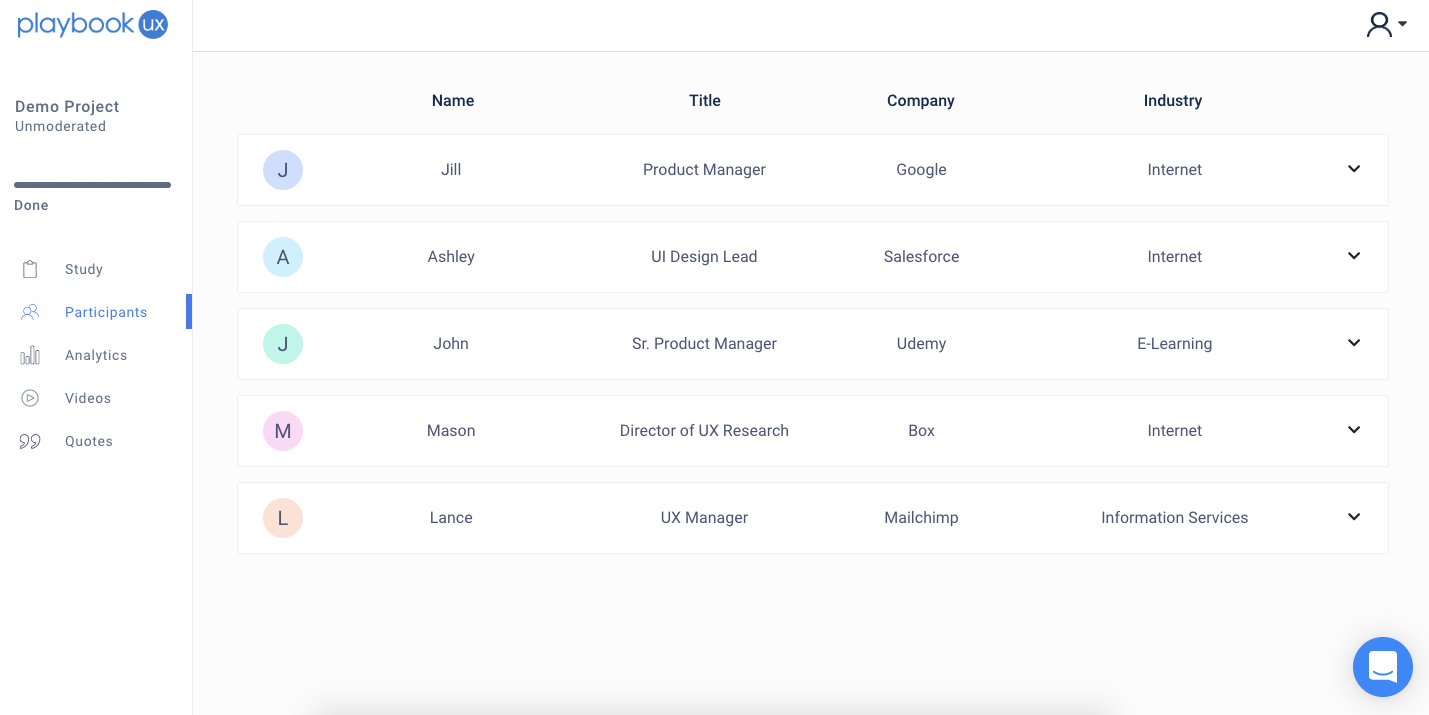
Source: PlaybookUX
The setup process is intuitive, and you can choose between bringing you own participants or recruiting from a global panel with detailed screeners. PlaybookUX also includes AI-powered tools to tag insights, summarize themes, and speed up analysis. Whether you’re testing an early idea or refining a final prototype, PlaybookUX adapts to different workflows and team sizes without forcing you into a rigid structure.
Core features
- Moderated video interviews with scheduling, recording, and observer options
- Unmoderated testing process, task flows, and mobile app testing
- Offers multiple testing methods such as card sorting and tree testing
- Survey builder with logic branching for custom question flows
- Participant recruitment via a global panel or BYO users
- Advanced screeners to find exactly the right participants
- AI-powered tools for tagging responses, identifying patterns, and summarizing survey responses and user feedback
- Role-based permissions and async-friendly design for remote collaboration of multiple team members
Strengths vs Maze
Maze is great when you just need to test a prototype and get quick, directional feedback. But once your research projects need structured studies, deeper insight, or actual conversations with users, that’s where Maze falls short and makes room for PlaybookUX. With PlaybookUX, you can combine qualitative and quantitative research, recruit niche participants with precision screeners, and run moderated studies that deliver richer, more actionable feedback data.
Its support for mixed methods — like card sorting, tree testing, and long-form usability testing — makes it a strong alternative for teams who want to explore user behavior in more depth. Plus, the AI features help cut down the time it takes to analyze large volumes of data, which is especially useful when you want to record unlimited responses for a major research project.
Where it falls short
- Not designed for in-person research methods
Who it’s best for
PlaybookUX is especially strong for enterprise UX teams looking to streamline everything from user testing setup to insights delivery, without the limitations of Maze’s lightweight approach.
Userlytics
Userlytics is a remote usability testing platform tailored for teams that want to customize every detail of their tests for a market research. From prototype testing to surveys and advanced branching logic, it’s built for structured studies that go far beyond Maze’s quick feedback style. With support for both moderated and unmoderated tests — plus coverage across mobile apps, websites, and desktop products — Userlytics offers the depth.
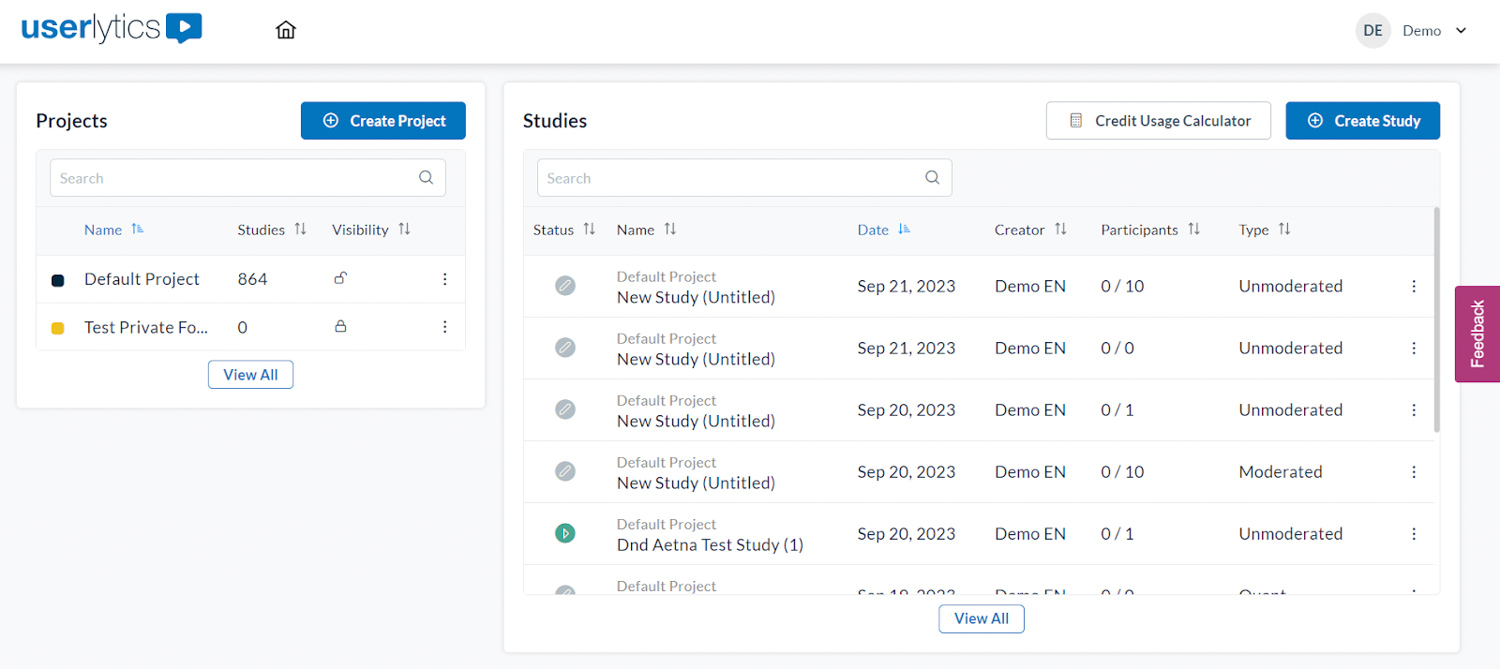
Source: Userlytics
Core features
- Moderated and unmoderated usability testing
- Logic-driven test flows with conditional branching
- Prototype testing, surveys, and card sorting
- Global recruitment with targeting across 150+ countries
- Screen recording with UX scoring and metrics
- Video playback and post-session feedback data
- Works on desktop, tablet, and mobile testing environments
- Support for multiple languages and cross-border studies
Strengths vs Maze
While Maze is built for simple prototype testing, Userlytics supports more complex research use cases. Its advanced logic lets you customize tasks and questions based on user responses — great for researchers who need to test different paths or segments. It also delivers high-quality screen recordings and behavioral data, which Maze lacks entirely.
Where it falls short
- The user interface feels more functional than friendly, not as smooth as design-first tools
- The logic setup and dashboard may take some getting used to
- Limited native integrations for design and PM workflows
- Processing time to collect feedback or export video can be slow in larger studies
Who it’s best for
Userlytics is a strong match for UX teams and researchers who need user insights, moderated and unmoderated research, and use video research methodologies. It’s especially useful when your research involves multiple flows, device types, or regions.
UserTesting
UserTesting is one of the most established names in usability testing — widely used by large organizations to run continuous research across digital products. It supports both moderated and unmoderated testing capabilities and is designed to support a large number of research participants, making it a strong option for companies with global operations, multiple stakeholders, and high-volume feedback needs.
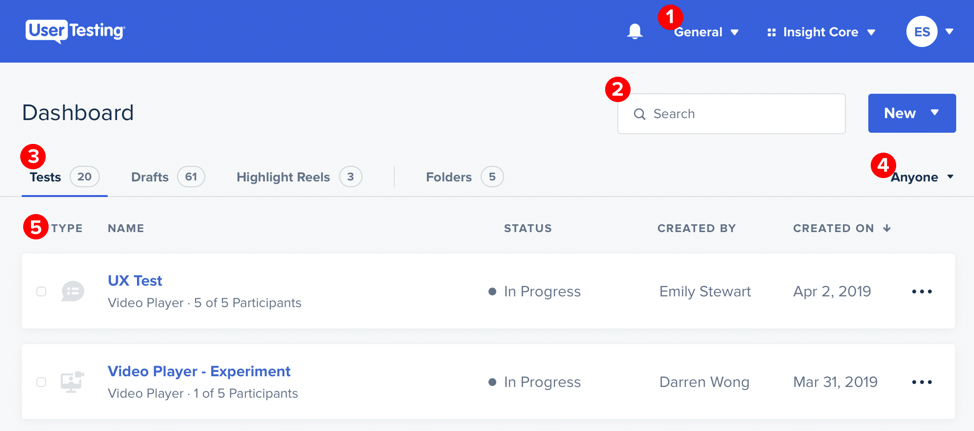
Source: UserTesting
Core features
- Moderated interviews with scheduling, screen sharing, and recording
- Unmoderated usability testing for web, mobile apps, and prototypes
- Prototype testing, survey tool, card sorting, and concept validation
- Abiity to recruit participants through a large, vetted global panel
- Rich video feedback with tagging, notes, and highlight reels
- Built-in metrics and dashboards for team collaboration
- Integrations with major analytics, project management, and design tools
Strengths vs Maze
Compared to Maze, which is optimized for fast, lightweight prototype testing, UserTesting offers a full research suite. You can conduct live interviews, design custom test flows, recruit from a broad panel, and capture detailed behavioral feedback — including facial expressions, voice tone, and screen interactions for better sentiment analysis.
It also supports broader use cases like mobile app testing, long-form surveys, and post-session follow-ups, helping UX teams generate both quantitative and qualitative feedback data.
Where it falls short
- High cost — pricing model often starts in the tens of thousands per year
- Requires a sales call to access plans and features
- Can feel complex and heavyweight for smaller teams
- Some users report clunky navigation and a non-intuitive user interface
Who it’s best for
UserTesting is built for large UX research teams who are running global studies, coordinating multiple departments, or tracking longitudinal changes over time. Suppose your team needs a high-capacity platform that covers everything from moderated interviews to detailed usability testing at scale. In that case, this is a top-tier — but probably the most expensive — option.
Lyssna
Lyssna (formerly UsabilityHub) is another user research studies platform on our list of Maze alternatives focused on fast, simple validation. It works well for gathering quick impressions on visual design, messaging, and layout decisions — especially during the early stages of the creative process. If your team wants immediate user feedback on UI elements or copy variations, Lyssna makes it easy to launch tests and get answers in minutes.
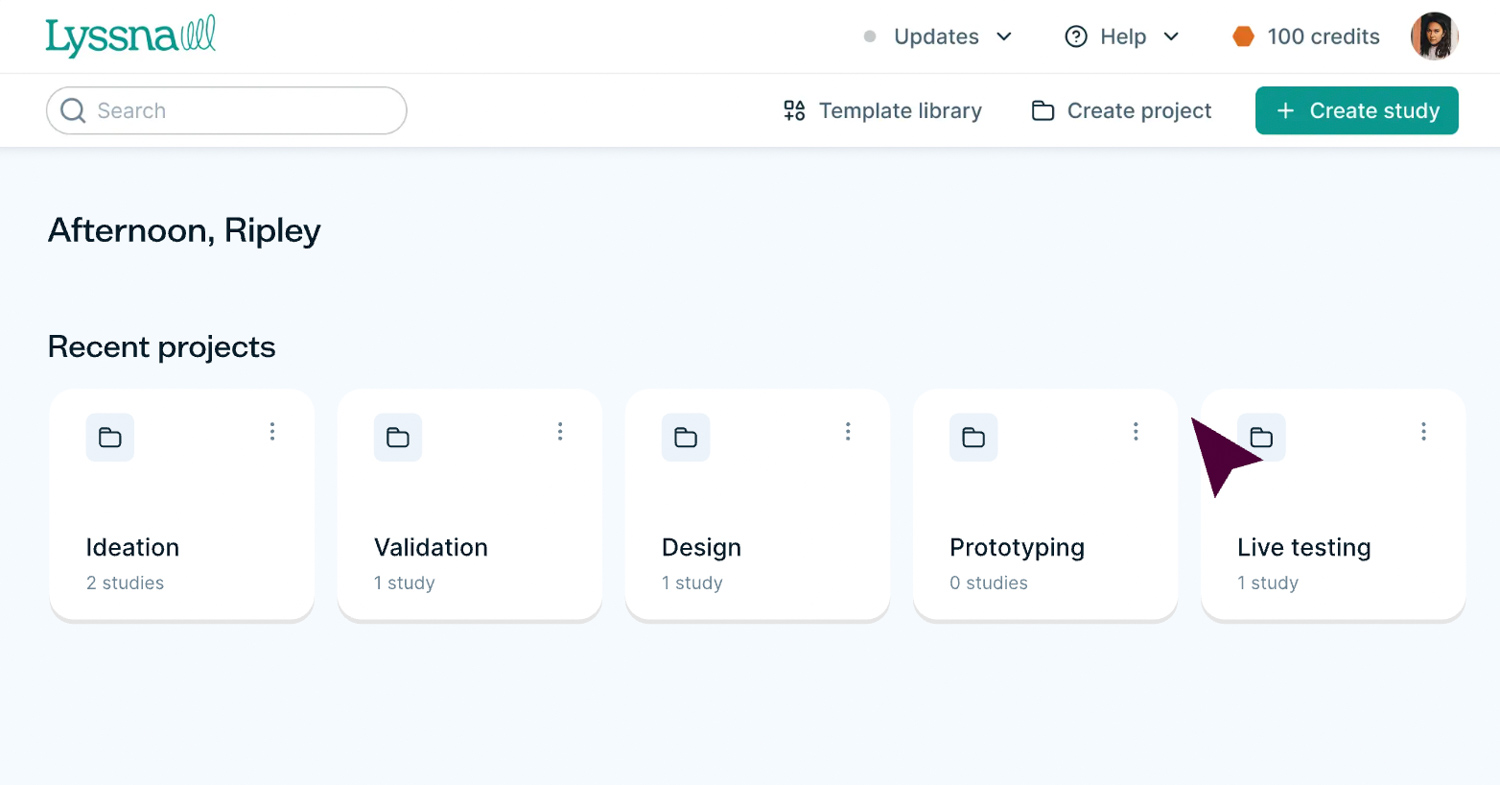
Source: Lyssna
Core features
- First-click tests, five-second tests, and preference testing
- Survey builder with customizable flows
- Prototype testing with simple visual interfaces
- Built-in panel of over 690,000 participants, plus BYO user option
- Filtering by demographic, location, and behavior
- Compatible for website testing as well as a mobile testing environment
- Minimal learning curve with easy test setup
- User-friendly interface
Strengths vs Maze
Lyssna and Maze both shine when it comes to async, design-stage feedback — but Lyssna is even more stripped down and speed-focused when you need basic research. If you’re testing which call-to-action button performs better or which layout gets more attention, Lyssna can give you fast, directional feedback without requiring any design tool integration.
Where it falls short
- No support for moderated usability testing or live interviews
- Doesn’t capture deep behavioral insights or session videos
- Lacks advanced features like tree testing, AI-powered analysis, or diary studies
- Not ideal for teams conducting full-cycle user research
Who it’s best for
Lyssna is a good fit for marketing teams, product designers, and startups looking to validate ideas quickly. It’s particularly useful for simple user testing: A/B testing headlines, comparing visuals, or running surveys with basic targeting.
But if your team is looking for deeper qualitative insights, user flows, or multi-method research, Lyssna isn’t built for that, and tools like PlaybookUX or Userlytics will offer more comprehensive coverage.
Loop11
Loop11 is a long-standing user testing platform that deserves to be included in our list of top 5 Maze alternatives.
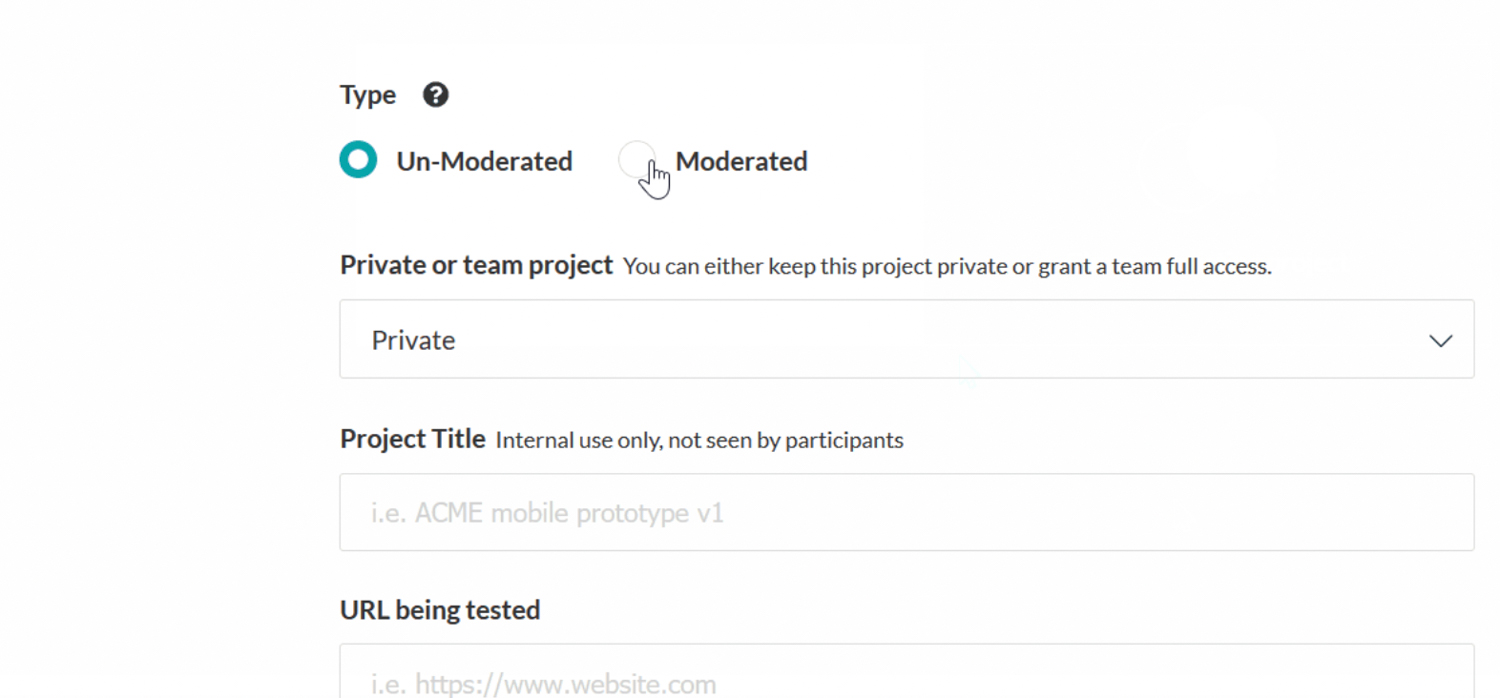
Source: Loop11
Loop 11 specializes in task-based usability testing for live web and mobile projects, as well as prototypes. It’s built for structured evaluations, where you’re measuring how easily users complete tasks, not just whether they like a design. While it doesn’t have the sleek user interface of newer tools, it offers solid research fundamentals and detailed performance metrics that many UX veterans still rely on.
Core features
- Unmoderated usability testing on live sites or staged prototypes
- Task-based flows with success metrics, time-on-task, and click paths
- Heatmaps and clickstream analysis
- Survey integration for follow-up questions
- BYO participants or external panel integration
- Multilingual support for global studies
- Compatible with desktop and mobile app testing methods
Strengths vs Maze
Unlike Maze, which focuses on quick, high-level feedback during the design phase, Loop11 allows teams to test fully developed digital experiences in the wild. Its usability testing tools are geared toward measuring real user performance, not just collecting impressions or opinions. You’ll get actionable data on where users succeed, fail, and drop off, which is key for optimizing conversion flows, onboarding experiences, or complex UIs.
Loop11 also supports heatmaps and task analytics that go deeper than Maze’s standard reports, making it more suitable for diagnostic studies and UX audits.
Where it falls short
- The interface feels dated and less intuitive compared to modern platforms (not your optimal workshop)
- No built-in participant recruitment — you’ll need to bring your own users or connect a third-party panel
- Doesn’t support moderated sessions or interviews
- Lacks integrations with Figma or collaboration tools
Who it’s best for
Loop11 is a strong choice for UX researchers and CRO teams who need to test task flows on live products or staging environments. If your focus is on usability testing with measurable outcomes, rather than fast design validation, Loop11 offers the structure and metrics to support that.
Maze alternatives comparison table
| Tool | Moderated | Unmoderated | Card Sorting | Diary Studies | Own Panel | AI Analysis | Best For |
| PlaybookUX | ✅ | ✅ | ✅ | ✅ | ✅ | ✅ | Enterprise UX teams |
| Userlytics | ✅ | ✅ | ✅ | ❌ | ✅ | ❌ | Custom logic & global reach |
| UserTesting | ✅ | ✅ | ✅ | ✅ | ✅ | ✅ | Global companies |
| Lyssna | ❌ | ✅ | ❌ | ❌ | ✅ | ❌ | Quick design feedback |
| Loop11 | ❌ | ✅ | ❌ | ❌ | ❌ | ❌ | Live site usability testing |
How to choose the right Maze alternative
Maze is a great entry point — but when your research needs grow, choosing the right next tool depends on how your team works, what you’re testing, and how deep you need to go. Here’s a breakdown to help you choose the best fit based on your research style, workflow, and insight goals.
What kind of research are you running?
Start by identifying your primary research methods. Are you focused on quick prototype testing, or are you running deeper studies like card sorting or moderated interviews?
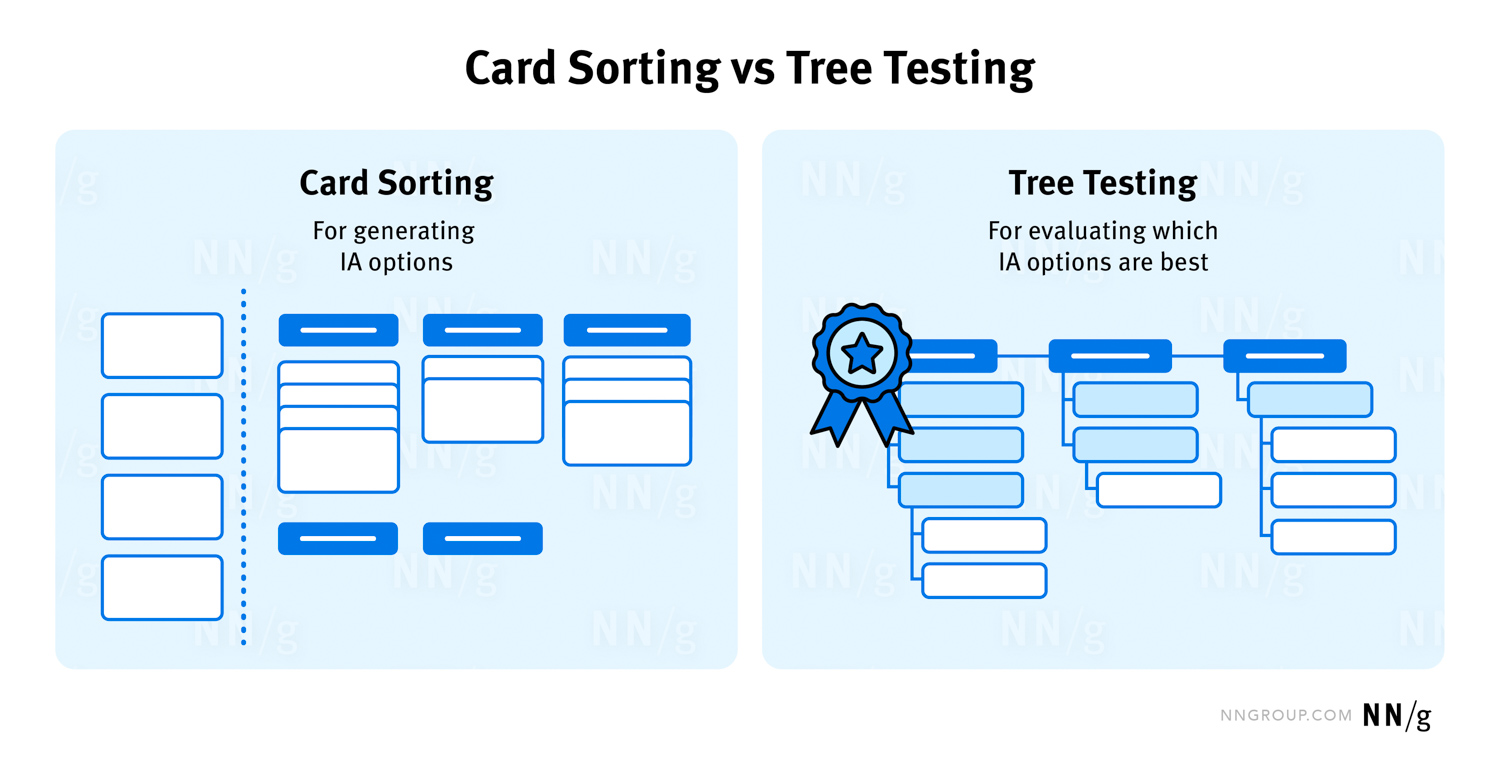
Source: NN/g
- If you’re validating early design choices (like button placement or page hierarchy), tools like Lyssna and Maze are lightweight and efficient.
- But if you’re doing surveys, tree testing, or need to understand how users complete complex flows, you’ll need something more versatile, like PlaybookUX or Userlytics.
For example, your product team, which is redesigning an onboarding flow, would benefit from PlaybookUX’s card sorting and tree testing, while also running follow-up usability testing to spot friction points.
Think in terms of the full research lifecycle — from idea validation to post-launch refinement. The more varied your research needs, the more flexibility your platform should offer.
Do you need moderated or unmoderated studies?
Maze is purely unmoderated — great for async feedback, but limited if you want to talk to users in real time.

Source: Unsplash
- If your research involves live video calls, follow-up probing, or observing reactions in context, you’ll need moderated testing.
- Platforms like PlaybookUX, UserTesting, and Userlytics support live interviews and remote moderated testing with built-in scheduling, screen sharing, and session recording.
For instance, if you are testing user trust during signup, you might need moderated sessions to observe facial reactions, ask clarifying questions, and understand hesitation — something Maze simply can’t do.
If all you need are quick, broad reactions, unmoderated might suffice. But when user emotions or nuanced decision-making matter, moderated testing is non-negotiable.
Do you bring your own participants or need a panel?
Maze often requires you to source your own users. That’s fine if you already have access — but limiting if you don’t.

Source: Unsplash
- Some Maze alternatives (like PlaybookUX, Userlytics, and UserTesting) offer built-in participant panels with advanced panel targeting criteria and filters by demographics, industry, geography, and behavior.
- Others, like Loop11, expect you to bring your own users or use an external recruitment service.
If your UX team is looking to test with procurement professionals and will need refined screening, PlaybookUX’s panel tools and screener options make this possible, while Maze can’t help with niche targeting.
Recruitment is often the bottleneck in user research. Choose a platform that aligns with your sourcing strategy and saves you time.
How deep do you need your insights to go?
Maze gives you fast answers — but not rich ones. There are no videos, no follow-up questions, and no way to observe behavior beyond a click map.
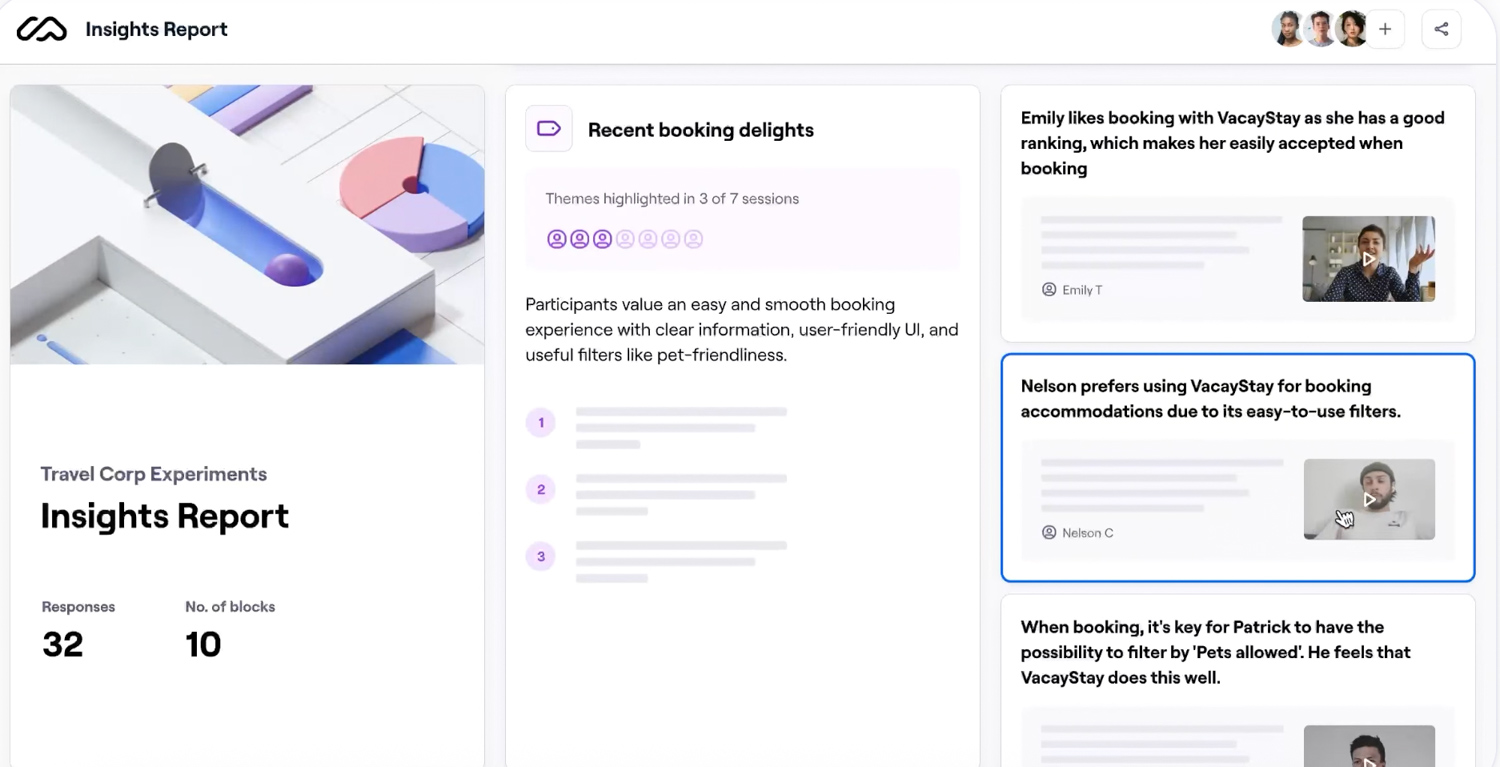
Source: Maze
If your team needs to extract meaning from behavior, consider tools with:
- Session tagging and highlight reels (UserTesting, PlaybookUX)
- AI-generated summaries and theme detection (PlaybookUX)
- Transcripts and time-stamped comments (Userlytics)
Let’s say you’re preparing a usability report for your leadership team — PlaybookUX allows you to tag moments of confusion, auto-generate insights, and share polished clips with stakeholders. That level of depth turns raw user feedback into decision-ready insights.
If synthesis and storytelling are part of your workflow, look for platforms that help you move from data to decisions, not just record the clicks.
What’s your team size and workflow?
This might be the biggest deciding factor. Maze is popular with solo UX designers and small startups because it’s lightweight and fast. But it simply doesn’t scale well.

Source: Unsplash
- PlaybookUX is built for mid-sized and enterprise teams who need secure user testing infrastructure, role-based permissions, multiple user seats, and support across departments.
- UserTesting is similarly robust, but often priced out of reach for many teams.
- On the other hand, Lyssna and Loop11 might work for lean teams that just need to run the occasional study without complex coordination.
And, of course, the size of your team goes along with your budget scope. Some tools have affordable packages, while others, like PlaybookUX, offer flexible pricing to help you get started. And, for large enterprises, you will usually be able to agree on a custom pricing model that covers everything you need.
If your research involves cross-functional teams, scaling insights, or managing compliance, you’ll want something that’s truly enterprise-ready, not just a nice-looking tool with surveys.
When to switch from Maze (and when to keep it)
Maze still has its place, especially for design teams. But as your research needs evolve, its limitations can start to hold you back. So, how do you know if it’s time to make the switch?
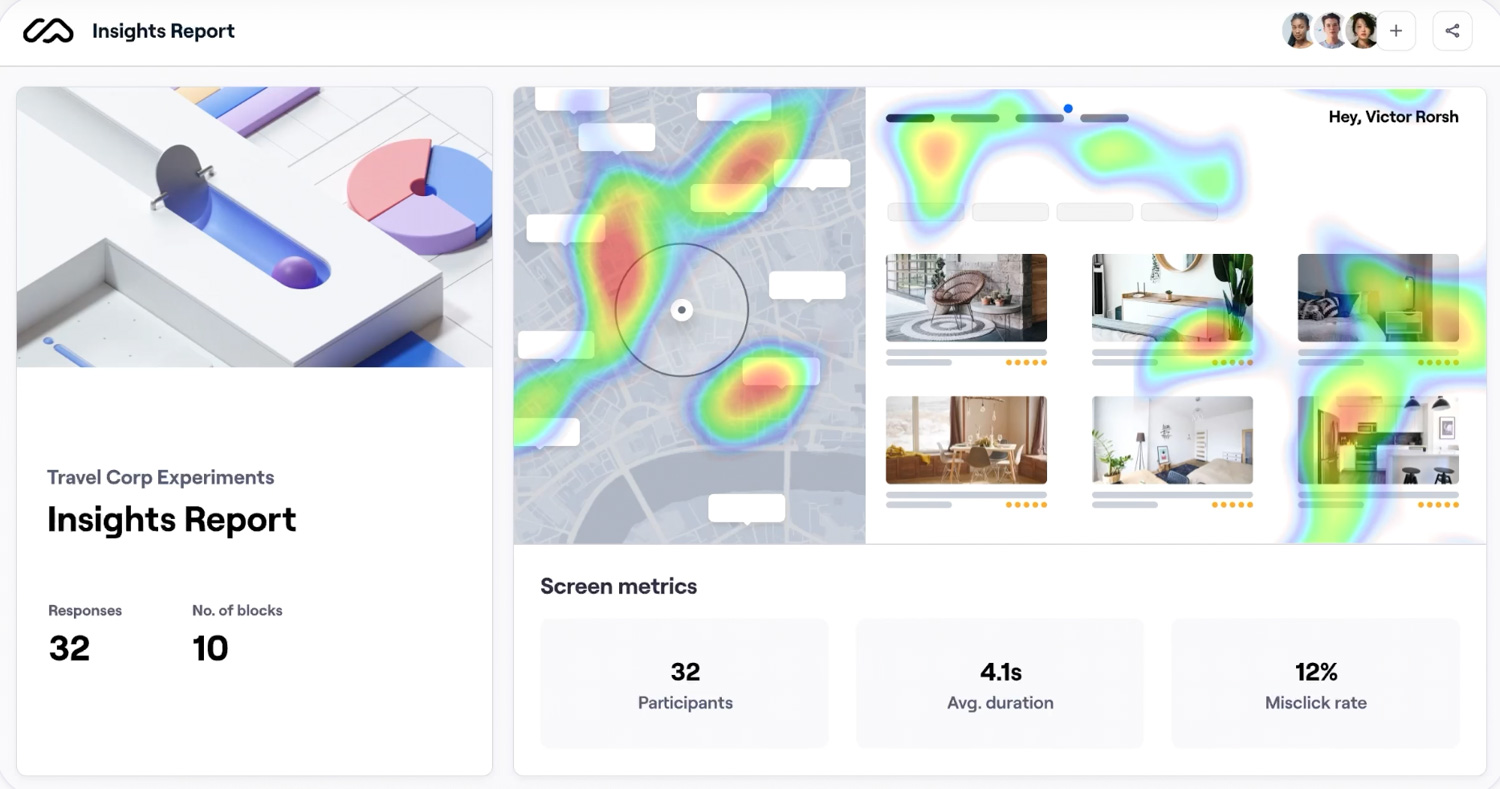
Source: Maze
Maze might still be a good fit if:
- You mostly need quick, async feedback on Figma prototypes
- Your team works in tight sprint cycles and prioritizes speed over depth
- You’re a solo designer or early-stage team doing basic validation
- You’re testing visual hierarchy, CTA placements, or UI copy
- You’re okay with simple, directional data (e.g., click rates, time to complete)
If your research process is lightweight and lives mostly inside your design tools, Maze can be an efficient part of your workflow — no need to overcomplicate things.
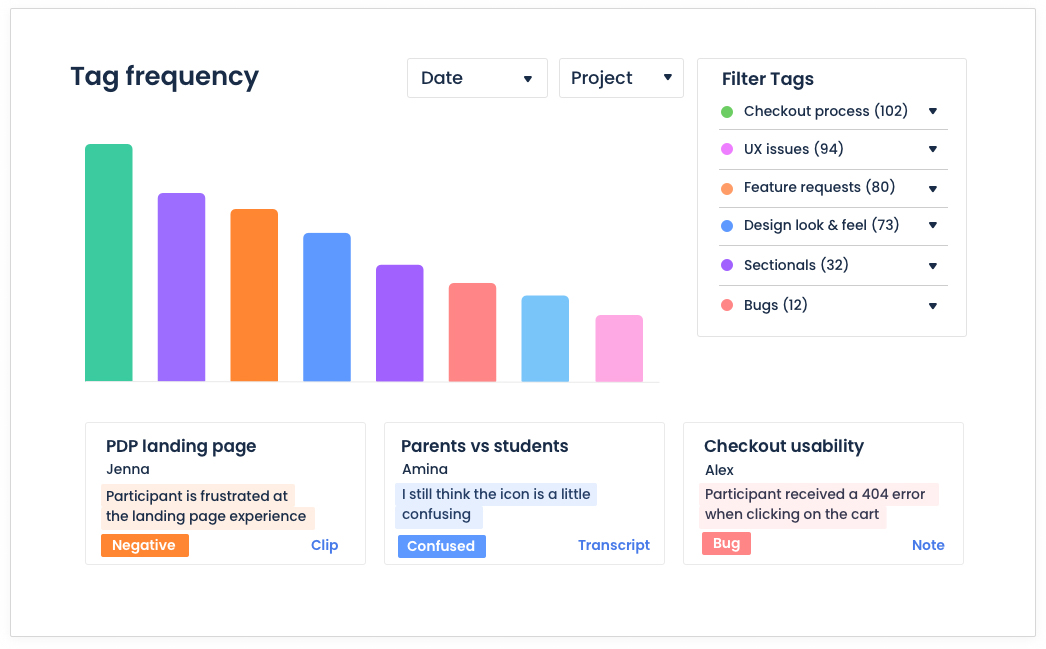
Source: PlaybookUX
It’s probably time to switch if:
- You need to run user interviews or moderated usability sessions
- Your team wants in-depth qualitative feedback, not just numbers
- You rely on longer surveys, conditional logic, or tree testing
- You’re expanding to multiple product lines, geographies, or user segments
- Your research impacts high-stakes decisions and needs better analysis tools
- You want to recruit niche participants or track responses over time
- You’re part of a mid-sized or enterprise team doing research at a large scale
As soon as your team starts asking more strategic questions — the kind that require context, follow-up, or synthesis — Maze starts to feel more like a stepping stone than a solution.
Final thoughts
Maze is a great tool for what it’s built to do: fast, frictionless validation during the design phase. If you’re just looking to get a few quick insights on a prototype or test some UI decisions before shipping, it absolutely gets the job done.
But as your research questions become more complex, and your need for qualitative depth, mixed methods, and cross-functional collaboration grows, Maze starts to show its limits.
That’s where tools like PlaybookUX step in. It offers a full-spectrum research workflow: moderated interviews, unmoderated usability testing, surveys, card sorting, tree testing, AI-powered analysis, and flexible participant recruitment. All without the bloated cost or rigid contracts of legacy enterprise platforms.
If your team is ready to go beyond surface-level feedback and start running research that drives product decisions, it might be time to upgrade your toolkit.
Book a demo today and see how PlaybookUX can support your research from first click to final insight.
FAQs
What is the best maze alternative?
It depends on your goals. If you’re looking for a full-featured user research platform that supports moderated testing, advanced analysis, and global recruitment of participants, PlaybookUX is a strong choice.
What is the difference between Maze and Lyssna?
Both tools focus on fast, unmoderated feedback, but Maze emphasizes prototype testing with Figma integrations, while Lyssna is more about simple preference tests and first-click studies. Lyssna is often used for validating marketing or design decisions, whereas Maze leans more into early UX testing.
What is the difference between UserZoom and Maze?
UserZoom (which is now being phased out after merging with UserTesting) was an enterprise-grade platform designed for large-scale usability testing with advanced workflows, moderated interviews, and deep analytics. In contrast, Maze is built for async, lightweight prototype validation, with limited depth and no support for interviews or video analysis.
Speak to high quality people
