7 Best Userlytics Alternatives for Smarter UX Testing in 2025
Modern product development wouldn’t be what it is today without user research. Userlytics is one of the most prominent tools that support your research efforts and usability testing, which are essential for receiving the kind of insights that will help transform your business.
As great as this user research platform is, it still lacks in some departments. Whether you’d like to find a tool that has more advanced reporting capabilities or offers a bigger pool of test participants, we’ve compiled a list of 7 user testing platforms that will help you bring UX testing to another level.Why people look for Userlytics alternatives
Userlytics is one of the leading platforms for usability testing with a participant pool of 2 million. The tool is excellent for both moderated and unmoderated testing, and it includes a variety of research methods, such as multi-device testing, prototype testing, and live website testing.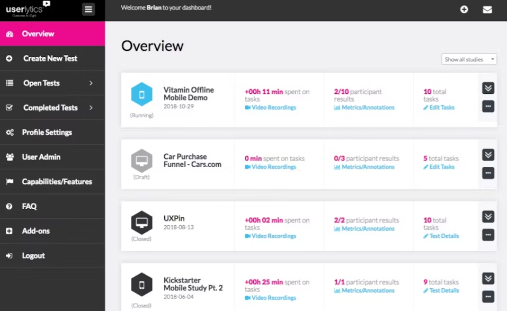 From user flows and click tracks to open analytics, Userlytics offers many features that assist teams in gathering design and product feedback. That being said, this UX research tool does come with a few drawbacks that might urge you to search for appropriate Userlytics alternatives:
From user flows and click tracks to open analytics, Userlytics offers many features that assist teams in gathering design and product feedback. That being said, this UX research tool does come with a few drawbacks that might urge you to search for appropriate Userlytics alternatives:
- UI/UX complexity: The interface of Userlytics is not very straightforward, so it might not be the best option for teams that prioritize efficiency and ease when collecting user feedback.
- Pricing concerns for smaller teams: Userlytics has pricing models that are based on annual subscriptions, with Enterprise plans starting at $3,500 per year.
- Overwhelming test setup workflows: Being concise and breaking down complex tasks might be difficult with this tool, as it doesn’t offer the optimal workshop and interface for easy test setup workflows.
- Need for faster turnaround or easier collaboration: The two are crucial for agile development and the delivery of better products, and Userlytics’ inability to provide a fast turnaround rate might be reason enough to search for a more user-friendly alternative.
- Lack of focus on customer support and customer success: As per reviews of a Reddit user, who said you should ‘be careful of your conversations on this platform, support does nothing for you and says you are the issue,’ Userlytics isn’t known for its exceptional customer support. This is in stark contrast with some other Userlytics alternatives, like PlaybookUX, which focus heavily on customer support and satisfaction.
- Need for better video feedback and analysis, on-page survey tools, and onboarding: If gaining deeper insights into user behavior and obtaining more targeted feedback collection are important to you, one of the many Userlytics alternatives might be better suited to your organization.
7 Best Userlytics alternatives to consider in 2025
Want to get access to the best user and usability testing methodologies? Need to utilize advanced metrics and access unlimited tests? Here are some Userlytics alternatives that offer all that and more!PlaybookUX
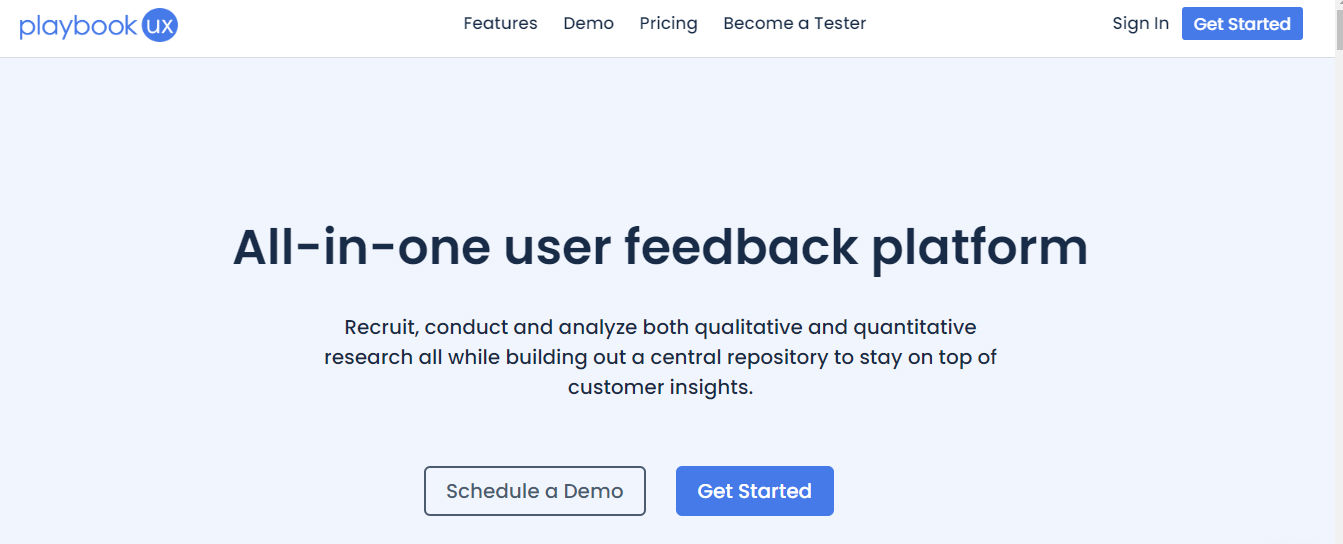 PlaybookUX is an end-to-end UX research tool that supports both moderated and unmoderated testing. Apart from that, PlaybookUX offers a wide range of testing tools, including card sorting, surveys, tree testing, and AI analysis.
One of the main advantages of PlaybookUX is its flexible pricing model. The pay-as-you-go pricing model is perfect for lean teams that aren’t interested in long-term subscriptions, making the platform perfect for startups, agencies, and product-led organizations.
Whether a UX researcher, designer, or product manager of a large enterprise, there are many reasons why you’ll want to book a demo and try out PlaybookUX. Become focused on designing better products by relying on PlaybookUX’s ability to:
PlaybookUX is an end-to-end UX research tool that supports both moderated and unmoderated testing. Apart from that, PlaybookUX offers a wide range of testing tools, including card sorting, surveys, tree testing, and AI analysis.
One of the main advantages of PlaybookUX is its flexible pricing model. The pay-as-you-go pricing model is perfect for lean teams that aren’t interested in long-term subscriptions, making the platform perfect for startups, agencies, and product-led organizations.
Whether a UX researcher, designer, or product manager of a large enterprise, there are many reasons why you’ll want to book a demo and try out PlaybookUX. Become focused on designing better products by relying on PlaybookUX’s ability to:
- Allow users to tailor report dashboards to their needs.
- Easily integrate the platform with design tools.
- Use comprehensive research methods.
UXtweak
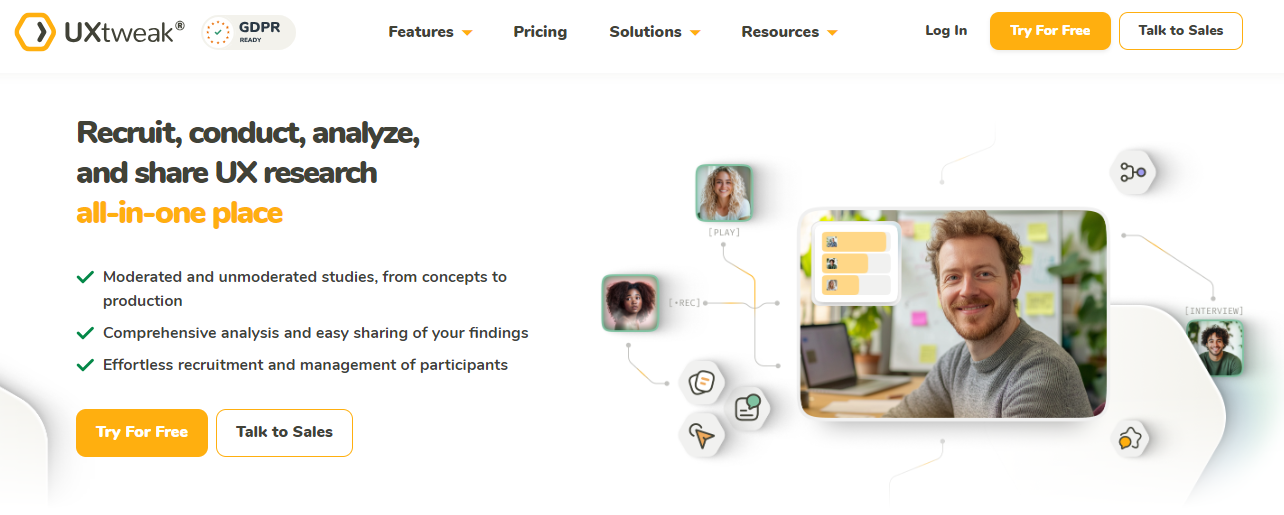 UXtweak is another Userlytics alternative that offers both moderated and unmoderated testing. It’s an all-encompassing platform that puts surveys, card sorting, recruitment panels, and AI analysis at your disposal.
Apart from being good for structured tests and navigation testing, UXtweak also:
UXtweak is another Userlytics alternative that offers both moderated and unmoderated testing. It’s an all-encompassing platform that puts surveys, card sorting, recruitment panels, and AI analysis at your disposal.
Apart from being good for structured tests and navigation testing, UXtweak also:
- Offers session recordings, heatmaps, and survey responses.
- Presents a perfect option for usability audits and UX optimization work.
- Lacks some features that would make it perfect for live interviews.
Trymata (formerly TryMyUI)
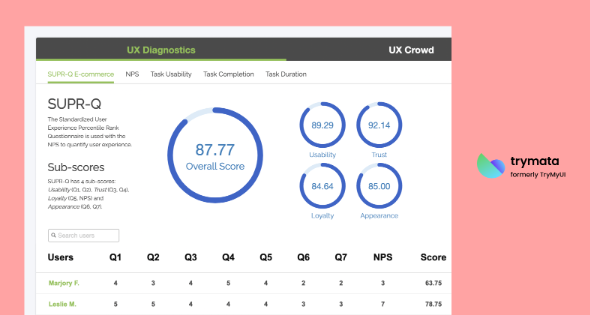 Trymata, previously known as TryMyUI, is one of the tools you can use when you want to take your UX research to the next level. This tool offers moderated and unmoderated research services, and it’s considered to be perfect for task-based usability tests. Still, focus is on moderated testing, and the tool is limited in terms of qualitative research and advanced reporting.
The biggest advantage of Trymata is its budget-friendliness. You can choose among three pricing models, including:
Trymata, previously known as TryMyUI, is one of the tools you can use when you want to take your UX research to the next level. This tool offers moderated and unmoderated research services, and it’s considered to be perfect for task-based usability tests. Still, focus is on moderated testing, and the tool is limited in terms of qualitative research and advanced reporting.
The biggest advantage of Trymata is its budget-friendliness. You can choose among three pricing models, including:
- Starter – $399 per month
- Pro – $1667 per month
- Agency – $3333 per month
Maze
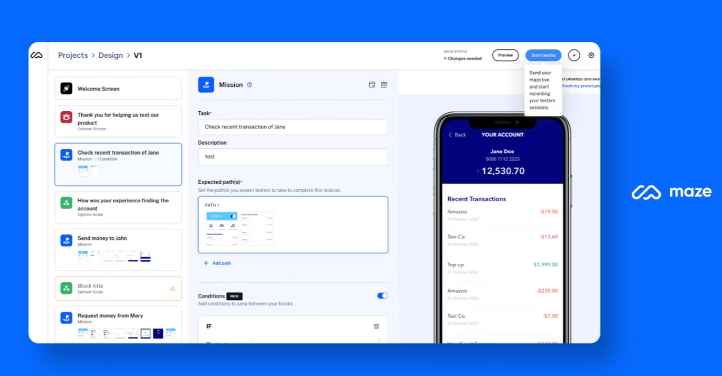 Maze is another popular platform for collecting user feedback that’s best known for its rapid prototype testing with design integrations, including Figma and Adobe XD. This UX research tool is considered to be excellent for early-stage validation, and user feedback has shown that the platform is characterized by its ease of use.
Maze might be one of the leading user research platforms on the market, but it’s not without its flaws. For starters, it doesn’t support moderated testing, nor does it offer deeper qualitative insights. Users also have a problem with Maze’s pricing options, as many of its advanced features aren’t available until you opt for a custom plan, which can get quite expensive.
The main difference between Maze and Userlytics is in their intended use. As a solution that’s speedy and doesn’t involve a steep learning curve, Maze is optimal for rapid prototype testing during the design phase. On the other hand, Userlytics is better suited for strategic, long-term user research, as it provides a more comprehensive suite of features, including UX consulting and quality controls.
Maze is another popular platform for collecting user feedback that’s best known for its rapid prototype testing with design integrations, including Figma and Adobe XD. This UX research tool is considered to be excellent for early-stage validation, and user feedback has shown that the platform is characterized by its ease of use.
Maze might be one of the leading user research platforms on the market, but it’s not without its flaws. For starters, it doesn’t support moderated testing, nor does it offer deeper qualitative insights. Users also have a problem with Maze’s pricing options, as many of its advanced features aren’t available until you opt for a custom plan, which can get quite expensive.
The main difference between Maze and Userlytics is in their intended use. As a solution that’s speedy and doesn’t involve a steep learning curve, Maze is optimal for rapid prototype testing during the design phase. On the other hand, Userlytics is better suited for strategic, long-term user research, as it provides a more comprehensive suite of features, including UX consulting and quality controls.
UserTesting
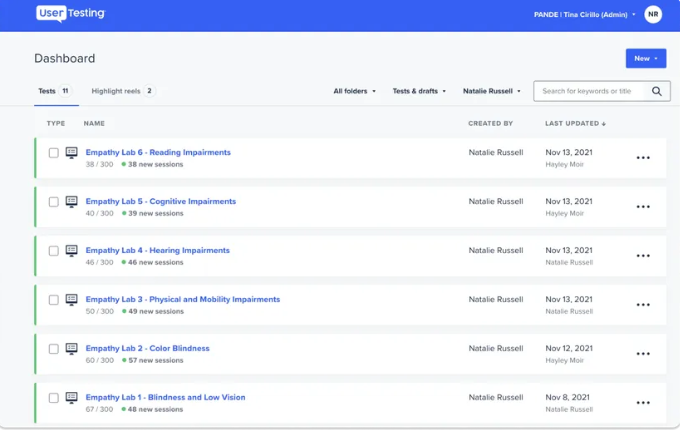 UserTesting is a video-based user research tool that lets you facilitate both moderated and unmoderated research by using its pool of 1 million participants from different geographical regions. This enterprise-level testing suite with global tester access supports mobile device testing for both iOS and Android platforms.
Apart from being an excellent tool for moderated and unmoderated research, UserTesting also allows for interviews, usability tests, and diary studies, all in a real-time and remote setting. When it comes to unmoderated testing, which is still supported by this tool, the product lacks some state-of-the-art integrations that are widely used.
While this research tool can be used by small, medium, and large organizations, its pricing model makes it perfectly suited for larger organizations. Their custom pricing plans can start at $30k per year, and this price reflects well on their comprehensive tools and extensive compliance features.
As far as how UserTesting compares to Userlytics, the former is known to be a solution better suited for organizations with bigger budgets, while the latter is thought to be a more cost-effective option with flexible pricing models. There are also many UserTesting alternatives that come with budget-friendly plans, and a detailed analysis of all of them will reveal the optimal solution for your needs.
UserTesting is a video-based user research tool that lets you facilitate both moderated and unmoderated research by using its pool of 1 million participants from different geographical regions. This enterprise-level testing suite with global tester access supports mobile device testing for both iOS and Android platforms.
Apart from being an excellent tool for moderated and unmoderated research, UserTesting also allows for interviews, usability tests, and diary studies, all in a real-time and remote setting. When it comes to unmoderated testing, which is still supported by this tool, the product lacks some state-of-the-art integrations that are widely used.
While this research tool can be used by small, medium, and large organizations, its pricing model makes it perfectly suited for larger organizations. Their custom pricing plans can start at $30k per year, and this price reflects well on their comprehensive tools and extensive compliance features.
As far as how UserTesting compares to Userlytics, the former is known to be a solution better suited for organizations with bigger budgets, while the latter is thought to be a more cost-effective option with flexible pricing models. There are also many UserTesting alternatives that come with budget-friendly plans, and a detailed analysis of all of them will reveal the optimal solution for your needs.
Useberry
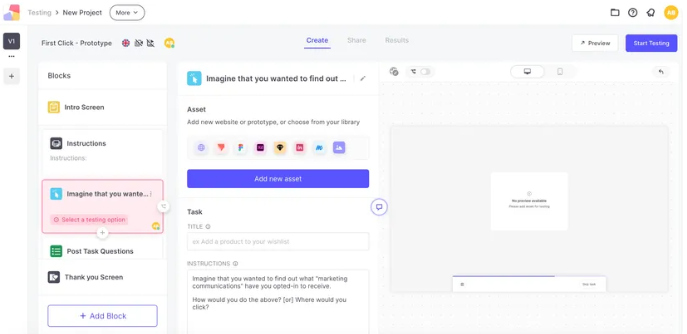 Useberry is similar to Maze in the sense that it presents a one-stop shop for product research throughout the entire product development process. It’s an interesting tool with lots of testing options and a solid range of integrations.
This prototype-first testing platform for designers is perfect for small teams, and it’s an essential tool that will help conduct user research when you want to see interaction paths and enjoy easy-to-launch tasks. Useberry is characterized by many special features, such as:
Useberry is similar to Maze in the sense that it presents a one-stop shop for product research throughout the entire product development process. It’s an interesting tool with lots of testing options and a solid range of integrations.
This prototype-first testing platform for designers is perfect for small teams, and it’s an essential tool that will help conduct user research when you want to see interaction paths and enjoy easy-to-launch tasks. Useberry is characterized by many special features, such as:
- Metrics perfect for quantitative feedback collection, such as completion and misclick rates.
- Integration with Prolific for participant recruitment.
- A significant range of unmoderated testing methods, like surveys, card sorting, and preference testing.
- The ability to record a person’s video and voice, and make screen recordings while they are in the middle of testing.
Loop11
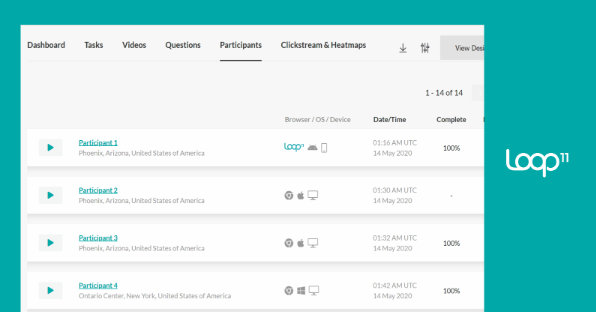 From usability testing and benchmarking to A/B tests and IA Testing, Loop11 is a user research platform that lets you conduct all these necessary tests. One of its biggest pros is that it connects to design tools like Figma, as well as supports audio and video recordings for unmoderated studies.
While Loop11 can be used by different organizations looking for a tool with advanced reporting capabilities, it’s still best suited for teams wanting a methodical and structured testing setup. It’s imperative to mention that Loop11 provides both qualitative and quantitative insights and facilitates desktop and mobile app testing.
As for the downsides, Loop11 is considered to be a solution with a complex UX that is hard to learn. The tool also doesn’t provide support for in-product surveying and experience management, and has no editing capabilities.
As opposed to Userlytics, which offers a wider range of research methodologies, Loop11 gives more data-informed insights. The former also focuses on quantitative usability testing and has advanced reporting capabilities.
From usability testing and benchmarking to A/B tests and IA Testing, Loop11 is a user research platform that lets you conduct all these necessary tests. One of its biggest pros is that it connects to design tools like Figma, as well as supports audio and video recordings for unmoderated studies.
While Loop11 can be used by different organizations looking for a tool with advanced reporting capabilities, it’s still best suited for teams wanting a methodical and structured testing setup. It’s imperative to mention that Loop11 provides both qualitative and quantitative insights and facilitates desktop and mobile app testing.
As for the downsides, Loop11 is considered to be a solution with a complex UX that is hard to learn. The tool also doesn’t provide support for in-product surveying and experience management, and has no editing capabilities.
As opposed to Userlytics, which offers a wider range of research methodologies, Loop11 gives more data-informed insights. The former also focuses on quantitative usability testing and has advanced reporting capabilities.
Comparison table: How these tools stack up
| Tool | Moderated testing | Unmoderated testing | Surveys | Card sorting | Recruitment panel | AI analysis | Best for |
| PlaybookUX | Yes | Yes | Yes | Yes | Yes | Yes | Full-cycle UX teams |
| Userlytics | Yes | Yes | Yes | No | Yes | Yes | Enterprise-level UX |
| UXtweak | Yes | Yes | Yes | Yes | Yes | Yes | Mid-size UX organizations |
| Trymata | Yes | Yes, but with limitations | Yes | Yes | Yes | Yes | Testing customer journeys |
| Maze | Yes | Yes | Yes | Yes | Yes | Yes | Organizations needing complex research methods |
| UserTesting | Yes | Yes | Yes | Yes | Yes | Yes | Larger organizations |
| Useberry | Yes | Yes | Yes | Yes | Yes | Yes | Small teams |
| Loop11 | Yes | Yes | Yes | Yes | Yes | Yes | Teams in need of a methodical and structured setup |
What to look for in a Userlytics alternative
Have you decided to give Userlytics alternatives a go, but still aren’t sure which solution will prove to be the best one for your needs? Whether you want to employ an effective UX strategy to prevent shopping cart abandonment or are interested in performing sentiment analysis, here are some aspects of these platforms you’ll want to keep in mind.Types of testing supported
Before selecting a tool, the first thing you’ll want to do is decide which type of research methodology you want to employ. As you were able to notice, some of these platforms support both moderated and unmoderated testing, while others focus on one over the other. Likewise, some of them, like PlaybookUX, come jam-packed with plenty of special tools, such as surveys, card sorting, tree testing, and others. Decide which tools you want to use to gather user insights, and let that be one of the determining factors when it comes to which Userlytics alternative you pick.Participant recruitment options
How do you wish to perform usability testing and get contextual feedback? Do you want to have users interact through your personal and professional networks, which can include social media and market research firms? Do you want to get an in-depth analysis by accessing a global tester pool with high participant quality that the platform will provide? Is it important for you to have customizable screeners? Sitting down and answering these questions will give you actionable insights into the kind of Userlytics alternative that will be optimal for your organization.Qualitative insights and analysis
It’s not a matter of whether you need to look for qualitative insights and analysis, as nearly all teams can benefit from them; rather, it’s a matter of finding a platform that offers deeper insights through features such as session transcripts, note-taking, sentiment tagging, and AI highlight reels. Once you find a Userlytics alternative that can examine complex data received from user interactions, giving you an understanding of the ‘how’ and ‘why’ behind user behavior, you can examine the tool’s remaining features to see how well they fit in with your team’s needs and limitations.Ease of use and learning curve
How willing are you to learn complex functions of the best usability testing tools on the market? If the answer is not very, then you’ll want to choose a solution that provides valuable insights without involving a steep learning curve. While usability is nice to have for all organizations, it’s particularly important for lean teams that focus on efficiency, flexibility, and collaboration with the intention of meeting specific goals.Price and scale flexibility
Like it or not, the price is going to be a huge determining factor. If you are lucky enough to have an unlimited budget, you could go for any of the above-mentioned platforms, including some others we haven’t mentioned, like UserZoom. However, if you do have to be mindful of the price, you’ll need to look for a solution that will not only fit your budget but also correspond to your company’s scaling potential. Some of these platforms have advanced enterprise features that make them perfect for large organizations and companies; others possess the simplicity and effectiveness that small startups and growing teams need. Ensure that the option you choose can fit in with your current financial status, but also adapt to the vision of your business you have in mind.When to switch from Userlytics (and when to keep it)
UXtweak or PlaybookUX? Lookback vs. UserTesting? Loop11 or Useberry? Let’s first see if you even have to make this decision by helping you decide when to switch from Userlytics and when to keep it! Userlytics is an excellent tool for acquiring user feedback and user sentiment analysis when you already have workflow automation built around it. It’s also great for automating visual testing, comparing screenshots from different languages and geo-targeted areas, and targeting specific demographics. Considering its advanced features and reporting capabilities, organizations might decide to stick with Userlytics when they need enterprise-level security, permissions, and governance. On the other hand, there are just as many reasons to look for Userlytics alternatives and opt for another tool that will help you test usability. These include:- Needing a platform with a faster setup and a better UI, as Userlytics isn’t the fastest tool on the market, leading to efficiency problems.
- Requiring a tool that can support more diverse test types, as it lacks suitable video analysis and survey tools.
- Not having a budget for a high-quality solution, urging you to switch to an alternative that can provide more value for less money.
- Wanting a deeper qualitative analysis and more moderated flexibility, since Userlytics can be limited in these areas due to its lack of advanced tools, like word clouds and heatmaps.
Final thoughts: Choose tools that match your testing culture
A user research platform can have all these amazing features on paper, such as detailed analytics, mobile testing options, and amazing participant recruitment options, but that doesn’t mean they are the right fit for your business. When exploring alternatives to Userlytics, you’ll want to ensure the platform you choose works well with your product cycle, team size, and research depth. In most cases, choosing a platform like PlaybookUX that strikes the right balance between power and simplicity will be the right call. You can always book a demo before making the final decision, giving you an idea of the kind of meaningful studies you can conduct in the future. As long as you have an outline of the kind of testing culture your organization has and how you want to collect feedback, it should be fairly easy to choose the best solution.FAQs
- What is the best Maze alternative?
- What is the difference between Maze and Lyssna?
- What is the difference between UserZoom and Maze?
Speak to high quality people
